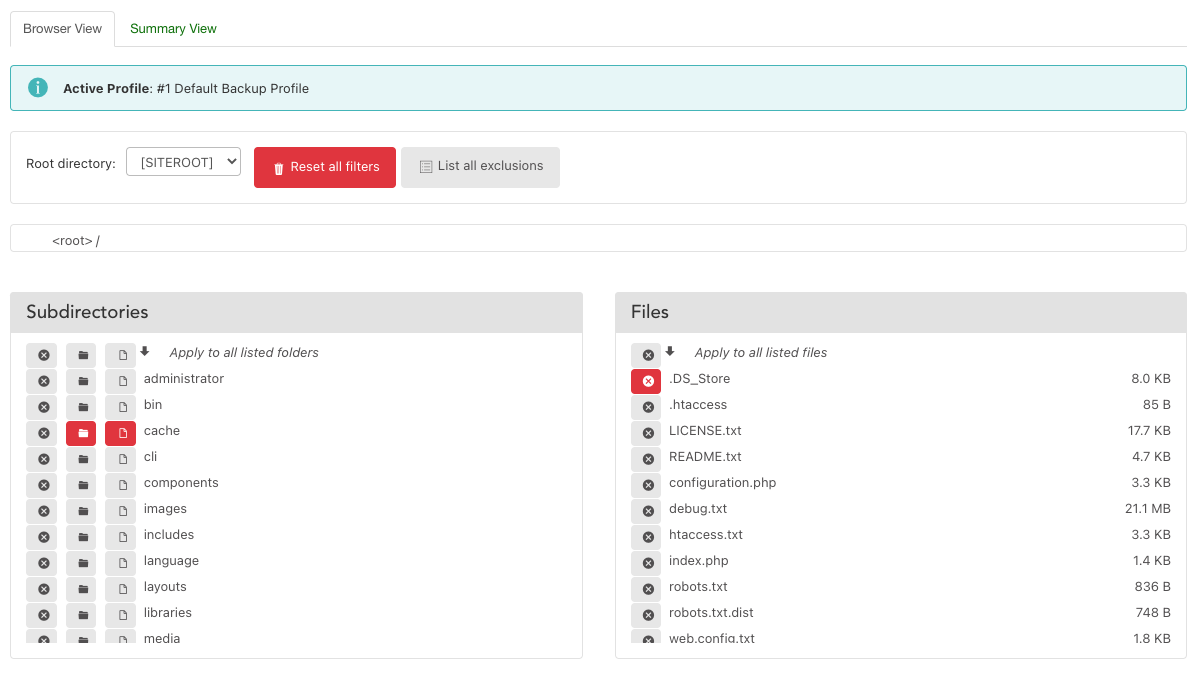I still cannot reproduce your issue on any development, testing or live site. Here is what it looks like:
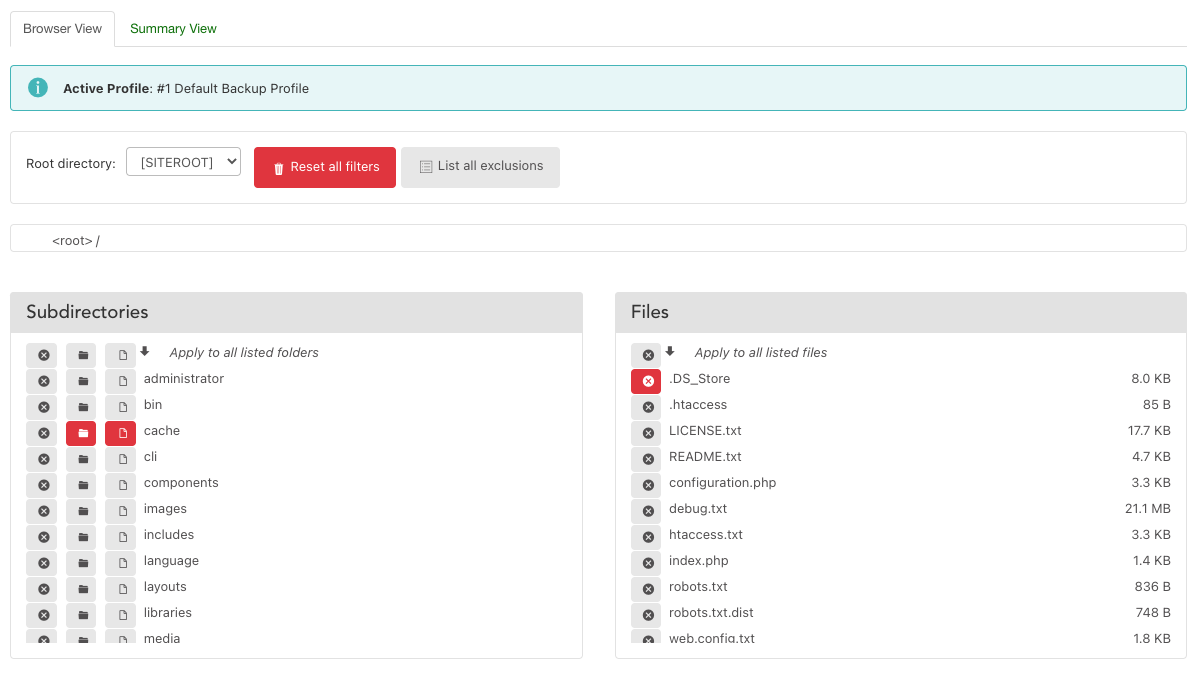
Note how the buttons have an entirely different styling than your screenshot. This tells me that the CSS we ship with FEF does not load at all or is overridden by something running in your site's backend. Considering that our buttons use class names like "akeeba-btn--something" their styling can't be overwritten by Joomla's Bootstrap 2 CSS. Either the CSS is not loading at all or some third party plugin is loading some stupid CSS which uses something along the lines of [class*="btn"] to override the styling of all buttons, including ours which it shouldn't ever touch.
The first problem would have been dealt with by installing the latest version of FEF twice in a row. You claim to have already done that so I am ruling that out.
The second problem is nothing I can do anything about. I can write correct CSS but I cannot prevent some other third party developer from writing CSS in a really stupid way that screws up my own CSS. Not unless I start using CSS class names like wgqkelgqwdgkgk (completely unreadable, even to me; impractical and lots of bugs ensue) or κουμπί (in Greek; unreadable to all but 20 or so million Greek speakers in the entire world, making it totally impractical).
In any case, this is not a problem of our own making and not something we can work around. If you didn't follow my instructions to install Akeeba Backup and FEF twice in a row, do it now. If you already did, you need to find out which third party plugin is overriding our CSS.
Nicholas K. Dionysopoulos
Lead Developer and Director
🇬🇷Greek: native 🇬🇧English: excellent 🇫🇷French: basic • 🕐 My time zone is Europe / Athens
Please keep in mind my timezone and cultural differences when reading my replies. Thank you!