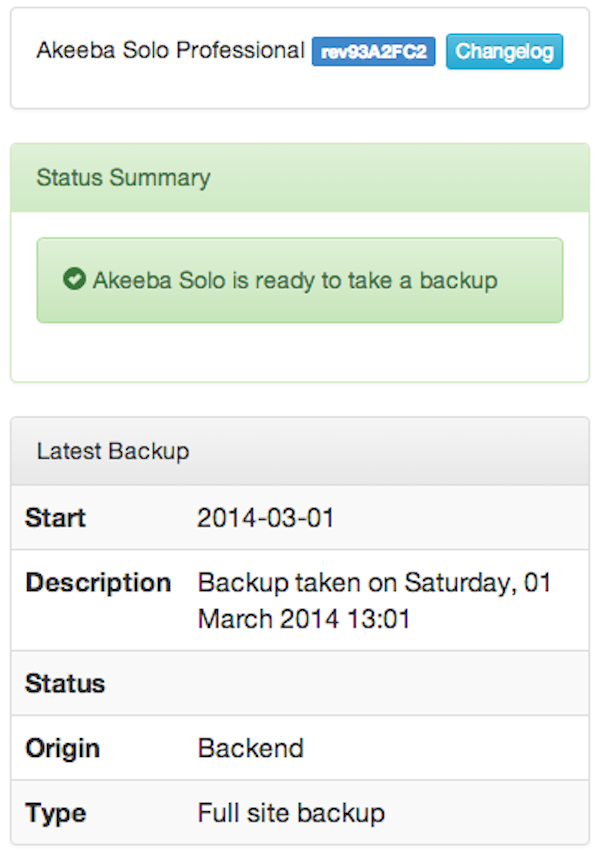Hi.
Thank you very much for your Feedback and pointing me into the right direction!
Yes, there is, with the TWO profiles option only. For the Files Only profile enable and set count quotas to 2. For the Incremental Files Only profile enable and set the count quotas to keep the last 30 backups – assuming that the big Files Only profile runs twice a month. The idea is to set the count quota of the incremental files to 2x as many incremental backups you'll need in the worst case scenario
Bingo! Oh dear...sometimes the solution is easier than expected. Never had thought about such a strategy but you are totally right. There is not too much activity on the site so I assume for the worst case a backup/restore interval of 1 week is sufficient (this is the worst case i.e. it also can be less days).
So I ended up in such a strategy: I set up three profiles
1) backup the phpbb filesystem (except Files/Media Folder) plus complete Database including ANGIE Installer on a weekly basis
2) Do an incremental backup of the file/media folder after that (i.e. on a weekly basis as well)
3) Make a complete backup of the whole files/media folder at the beginning of every month.
Okay, as stated somewhere else in this forum: Restoring an incremental backup will not work 100% automatically, but the data is there and can be restored. The phpbb backup (including database) is quite lean (<30Mb), the incremental backup most likely too. The complete files/media backup is the biggest part, but will only take place once a month.
By the way:
If you're wondering, this trick creates about 30% idle CPU time in each backup step. This is enough to let the server "breathe", i.e. finish processing other threads without the backup thread stealing all the resources.
I can confirm this. During the backend-backup process I noticed that there always was a little pause between the steps. But that's totally okay. You can not have both: Shared hosting with several users on a server and consume all resources for your backup at the same time. This will not work. Furthermore, a backup does not take much longer than before. It's totally ok that way.
As suggested, I will increase the quota a bit, so in worst case there will even be the chance to roll back to the major backup from the month before (including additional incremental backups) and so on... Great stuff. Setting it up took some time, but after all it will (hopefully!) do the work on its own in the future.
The idea is to set the count quota of the incremental files to 2x as many incremental backups you'll need in the worst case scenario. This may sound a waste of space but it's your insurance policy in case a massive pile of poo hits the proverbial fan. When it comes to backups and security there's no such thing as "too paranoid" ;)
Yes, +1 on this. I learned it the hard way this summer. I am keeping an eye on the Jommla install of a friend of mine for a small company, just to keep it up to date, add some article from time to time and so on. Suddenly Images from the site disappeared. From a retrospective, a data burp of server's HDD (or whatever) must have corrupted either parts of the file system or database or both.
Site still worked but the URL-router linked images wrong (not to images/stories but to category_name/images/stories which does not exist of course). Additionally, Akeeba Backup had stopped working and throw an AJAX Error. I.e. strange things happened, but there was no indication of any attack to the site. So I was totally lost.
I ended up in restoring a *.JPA backup to the server. Lucky me I had taken a backup some months before akeeba had broken down (and stored on my HDD). With this backup, site was back to normal! Murphy's law is always on your side :-)
But this was the point where I decided to use the full version and automatize things. This hopefully helps me to sleep better at night in the future.
Also, your problem MAY be caused by eXtract Wizard. Have you tried using Kickstart on a local host instead? I see you're using Ubuntu. You can install a local LAMP stack if you haven't already done so (I bet you have – you didn't strike me as a beginner user). Kickstart is the preferred way to extract archives, always.
You are totally right, I double checked it with a local server install as well :) Yes, extract Wizard failed under Win7 and Ubuntu as well. But Kickstart returned an error as well. So I assumed the archive was broken. I switched back to *.JPA backup format and now it works flawlessly.
After that, I checked it with backups from the Joomla install mentioned above: In this case the extract-Wizard failed as well, but kickstart worked like a charm and was able to extract all three *.JPS backups I have taken so far (all about 150Mb size). So it's hard to say what is causing this. At least it shows me that kickstart should be the way to go, as you recommended. I found the information that the extract wizard probably will be deprecated soon, right?
Once again thank you very much for your support!
Kind regards,
Thomas