Hi,
I backed my site up, copied the backup file to new site, used kickstart and all went OK.
When I click site frontend and backend I get the following errors:
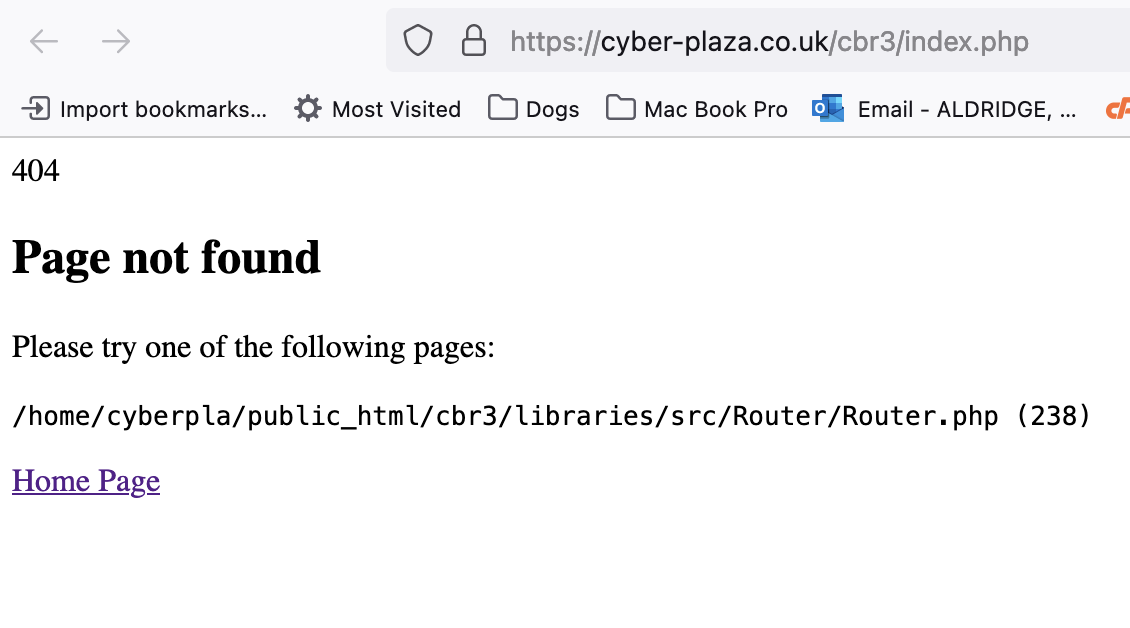
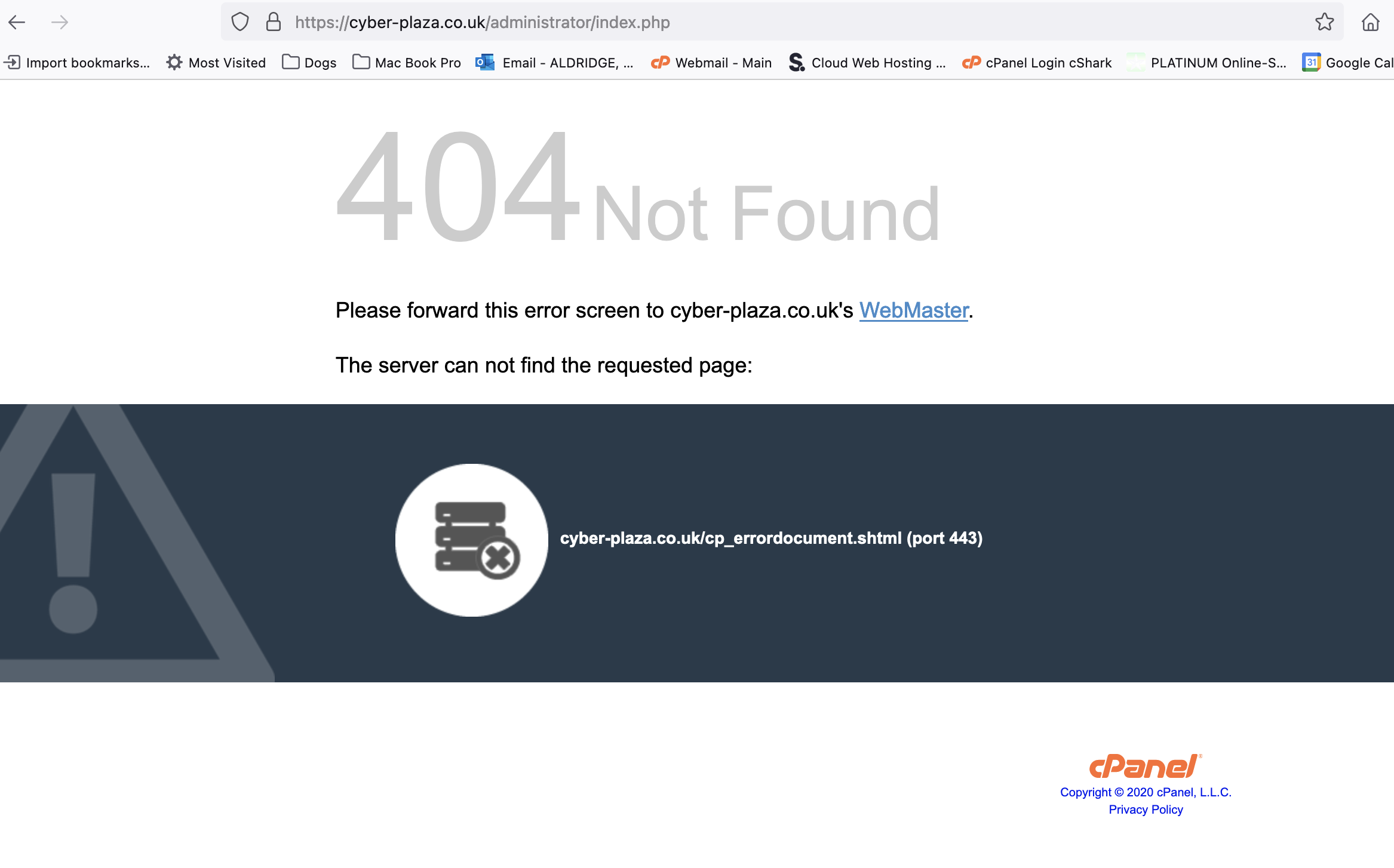
Any idea?
Eddie
Everybody will be able to see its contents. Do not include usernames, passwords or any other sensitive information.
Latest post by on Friday, 21 January 2022 20:17 CST
Hi,
I backed my site up, copied the backup file to new site, used kickstart and all went OK.
When I click site frontend and backend I get the following errors:
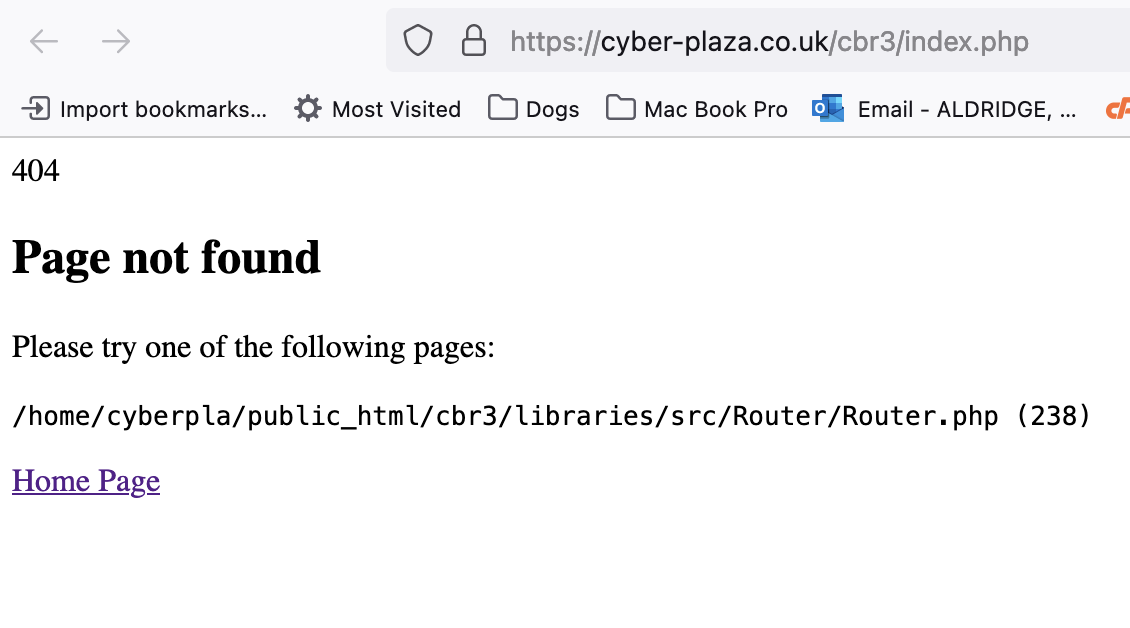
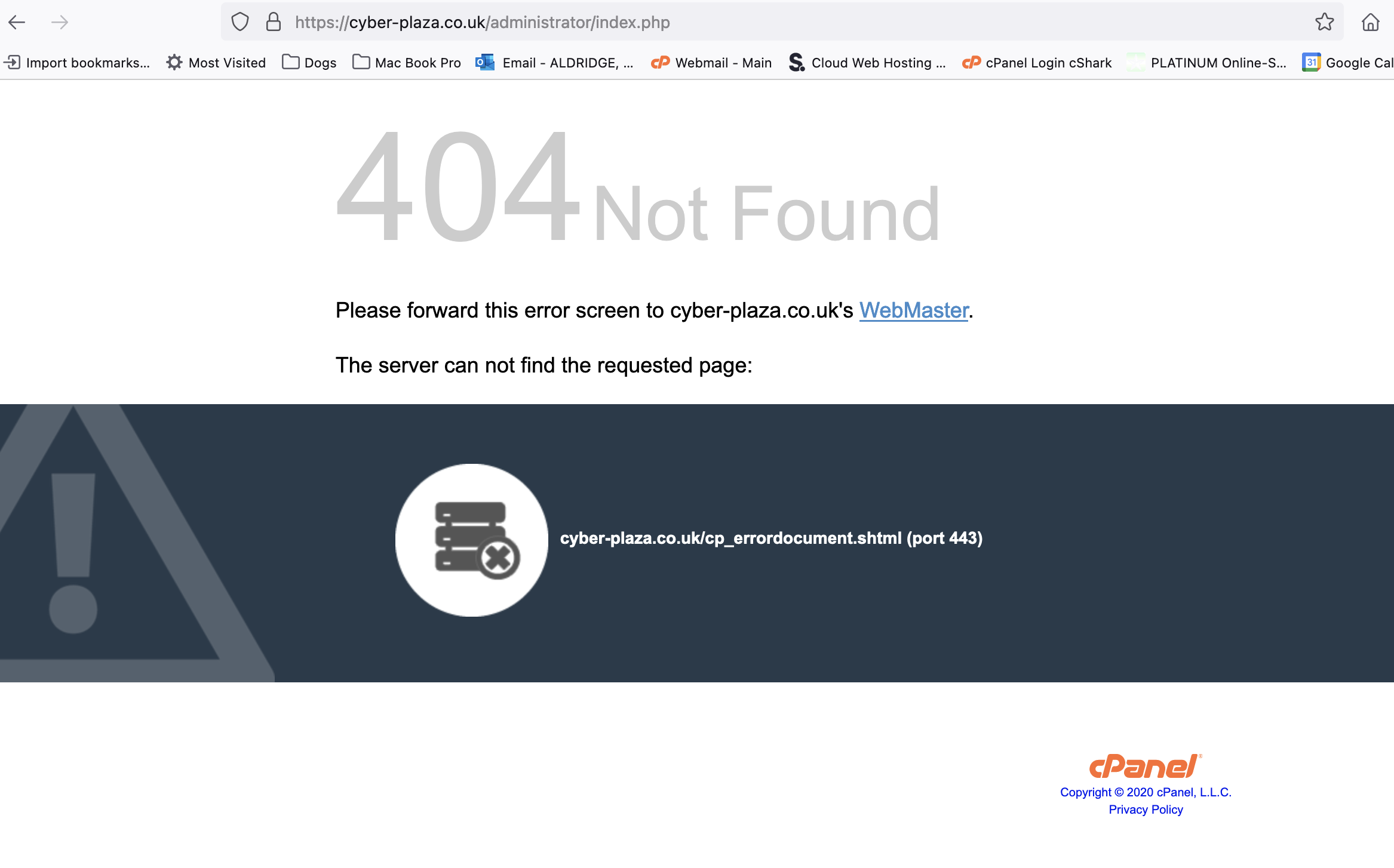
Any idea?
Eddie
Regarding the backend, please note that you seem to have restored to the subdirectory /cbr3 but this does not appear in your administrator URL. It should be /cbr3/administrator/index.php, not just /administrator/index.php.
As for the frontend, find the line
# RewriteBase /
in your .htaccess file and change it to
RewriteBase /cbr3
i.e. remove the hash (comment marker) in front and change / to /cbr3 (the subdirectory where your site is restored to).
Nicholas K. Dionysopoulos
Lead Developer and Director
🇬🇷Greek: native 🇬🇧English: excellent 🇫🇷French: basic • 🕐 My time zone is Europe / Athens
Please keep in mind my timezone and cultural differences when reading my replies. Thank you!
Thank you so much for the information.
I did the change but also noticed that my config file live url was still original site, even though I put in the correct url during restoration.
Change the url, so everything works, the site loads, but my site has no images being displayed. Not sure what caused that: www.cyber-plaza.co.uk/cbr3/
Eddie
You are getting a 403 Forbidden error.
Replace the contents of your .htaccess file with those of Joomla's htaccess.txt file.
After doing that you need to do what I asked you to do before again. Find the line
# RewriteBase /
in your .htaccess file and change it to
RewriteBase /cbr3
If this doesn't help, it could be that your main site (https://www.cyber-plaza.co.uk) has a .htaccess which is interfering with Joomla. We explain that in https://www.akeeba.com/documentation/akeeba-backup-documentation/restoring-backups.html#general-guidelines
Do not restore in a subdirectory of your main site. For example, if your site's root is in public_html do not restore to public_html/dev. The reason is that the .htaccess files, which tell Apache (your web server) how to server your site, cascade. That is, Apache will read all .htaccess files in all folders leading to the one hosting your site's index.php file. This will cause problems with the restored site which you will experience as 404, 403 and 500 error messages or blank pages. These have nothing to do with our software and / or the restoration. It's how your web server works. Use a subdomain instead.
Nicholas K. Dionysopoulos
Lead Developer and Director
🇬🇷Greek: native 🇬🇧English: excellent 🇫🇷French: basic • 🕐 My time zone is Europe / Athens
Please keep in mind my timezone and cultural differences when reading my replies. Thank you!
Thank you very much for your update and help
Have a nice Xmas
Eddie
You're welcome! Merry Christmas and a Happy New Year!
Nicholas K. Dionysopoulos
Lead Developer and Director
🇬🇷Greek: native 🇬🇧English: excellent 🇫🇷French: basic • 🕐 My time zone is Europe / Athens
Please keep in mind my timezone and cultural differences when reading my replies. Thank you!

Working hours: We are open Monday to Friday, 9am to 7pm Cyprus timezone (EET / EEST). Support is provided by the same developers writing the software, all of which live in Europe. You can still file tickets outside of our working hours, but we cannot respond to them until we're back at the office.
Support policy: We would like to kindly inform you that when using our support you have already agreed to the Support Policy which is part of our Terms of Service. Thank you for your understanding and for helping us help you!