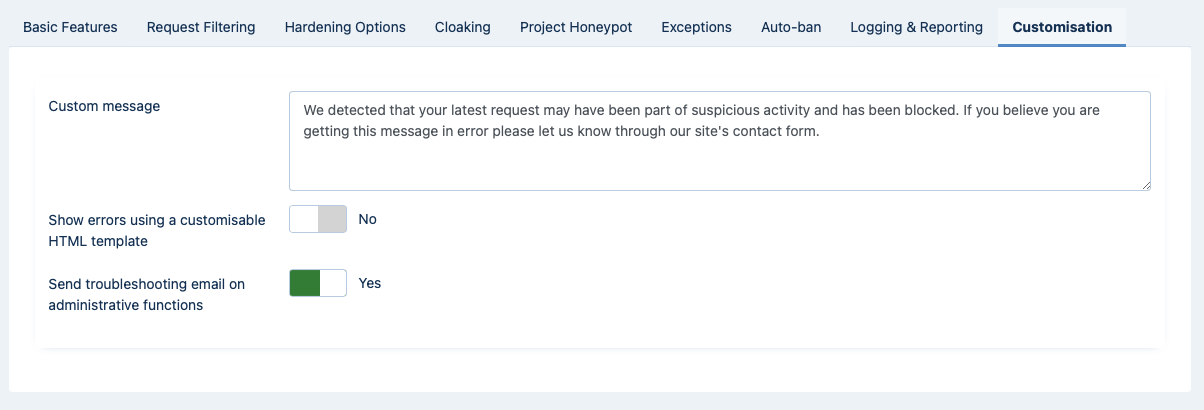 |
The Customisation section allows you to change the way Admin Tools presents the error message to people who are denied access to the site.
- Custom Message
By default, Admin Tools uses a generic message ("We detected that your latest request may have been part of suspicious activity and has been blocked. If you believe you are getting this message in error please let us know through our site's contact form.") when a request is blocked. Considering that this may not be exactly the kind of message you want your visitors to see, we allow you to customise it. Just type in the message to be shown to site visitors when a request is blocked.
- Show errors using a customisable HTML template
By default, the Custom Message will be shown using Joomla!'s standard error message page. This is not always desirable, as that page lacks proper styling and admittedly looks very cheesy. When this option is enabled, however, Admin Tools will use a customisable HTML template.
The default HTML template file is located in the
components/com_admintools/tmpl/Block/default.phpfile. DO NOT MODIFY THIS FILE DIRECTLY! It will be overwritten on each upgrade. Instead, you will have to do a template override. For more information regarding template overrides, please consult Joomla!'s documentation wiki page.- Send troubleshooting email on administrative functions
Some Admin Tools administrative functions have the potential to make your site behave in a way you didn't expect or even lock you out of your site. This can happen because of a misunderstanding of what a security feature does, a misconfiguration or –more rarely– a browser or server mangling the configuration you are submitting to Admin Tools. We understand that this leads to frustration and occasional panic as you have no idea what happened and how to fix it.
For this reason Admin Tools will automatically send you an email with troubleshooting instructions every time you take any administrative action which might result in getting locked out of your site or your site not working properly. These actions include applying the initial configuration with the Quick Setup Wizard, changing the Web Application Firewall configuration, applying administrator password protection or saving a new .htaccess, web.config or NginX configuration file through the relevant Admin Tools features.
The email explains what change took place and includes links to our troubleshooter documentation which can help you get your site back to a working state. Moreover, it has a reminder about getting support from us if all else fails.
The email is sent only to the email address recorded on the user account logged into Joomla who initiated this change. It is not sent to other Super Users, Administrators or, in general, any other email address. Also note that if you have set Receive system email to No in your Joomla! user profile you will not receive this email.
This option can be used to turn off this feature for all administrator users with access to Admin Tools, regardless of their Receive system email status. We recommend leaving this option enabled unless you are absolutely sure you know what you're doing and you're confident you can find your way to the troubleshooter documentation on your own.