![[Warning]](/media/com_docimport/admonition/warning.png) | Warning |
|---|---|
|
If you backup and restore your site on a new host you MUST change these configuration parameters to reflect your new server configuration manually. |
System Configuration
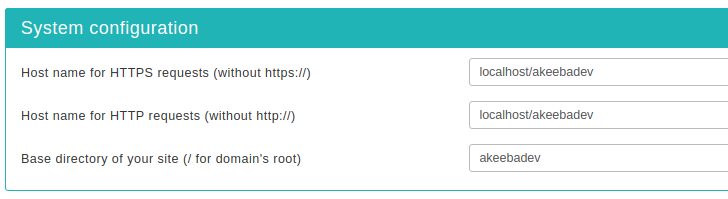
This final section contains all the options which let the NginX Configuration Maker know some of the most basic information pertaining your site and which are used to create the rules for some of the options in the previous section.
- Host name for HTTPS requests (without https://)
-
Enter the site's domain name for secure (HTTPS) connections. By default, Admin Tools assumes it is the same as your site's domain, but you have to verify it as it may be different on some hosts, especially on shared hosts. Do not use the https:// prefix, just the domain name and path to your site. For example, if the address is
https://www.example.com/joomlathen type inwww.example.com/joomla. - Host name for HTTP requests (without http://)
-
Enter the site's domain name for regular (HTTP) connections. By default, Admin Tools assumes it is the same as the address you are connected to right now, but you have to verify it. Do not use the http:// prefix, just the domain name and path to your site. For example, if the address to your site's root is
http://www.example.com/joomlathen type inwww.example.com/joomla. - Base directory of your site
-
This is the directory where your site is installed. For example, if it is installed in a directory named
joomlaand you access it on a URL similar tohttp://www.example.com/joomlayou have to type in/joomlain here. If your site is installed on the root of your domain, please use a single forward slash for this field:/