The Configuration Wizard is an automated process which benchmarks your server's performance and tries to fine tune common configuration variables for optimal backup performance on your server. The Configuration Wizard settings are applied to the current profile only. If you want to automatically configure a different profile, you have to select it from the drop-down list in the Control Panel page before clicking on the button.
Do note that using the Configuration Wizard has the following effects:
Your backup type is switched to "Full site backup".
The archiver engine is switched to "JPA (Recommended)".
Post processing options are reset to "None" i.e. your backup will not be uploaded to a remote storage location.
If you want to use a different backup type and/or archive type, you can review the configuration changes after the wizard is finished.
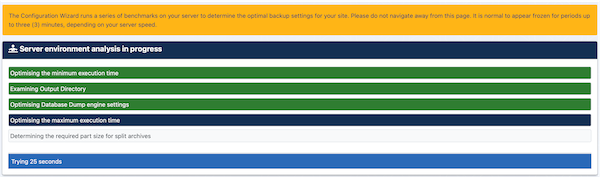 |
The Configuration Wizard will automatically fine tune the following configuration parameters:
Optimise the minimum execution time so as to make the backup as fast as possible without your server returning an error response.
Adjust the location and/or permissions of the output directory. Useful if you just transferred your site to a new server or location.
Optimise the database dump engine settings to make database dump as fast as possible, while avoiding memory outage errors
Optimise the maximum execution time so that as few steps as possible are performed during the backup, without causing a timeout
Automatically determines if your server needs archive splitting.
Important
The Configuration Wizard does not address archive splitting to smaller parts which may be required in some cases when you are using a post-processing engine (such as FTP, Amazon S3, Dropbox, etc). If you will be using post-processing you may have to manually set the Part Size for Split Archives to a different value manually.
At the end of the wizard process, you can either try taking a backup immediately or review and possibly modify the configuration parameters.