This page only appears when you have used the Off-site Directories Inclusion feature in the Professional versions of our backup software. If this is not the case, the following page is displayed instead:
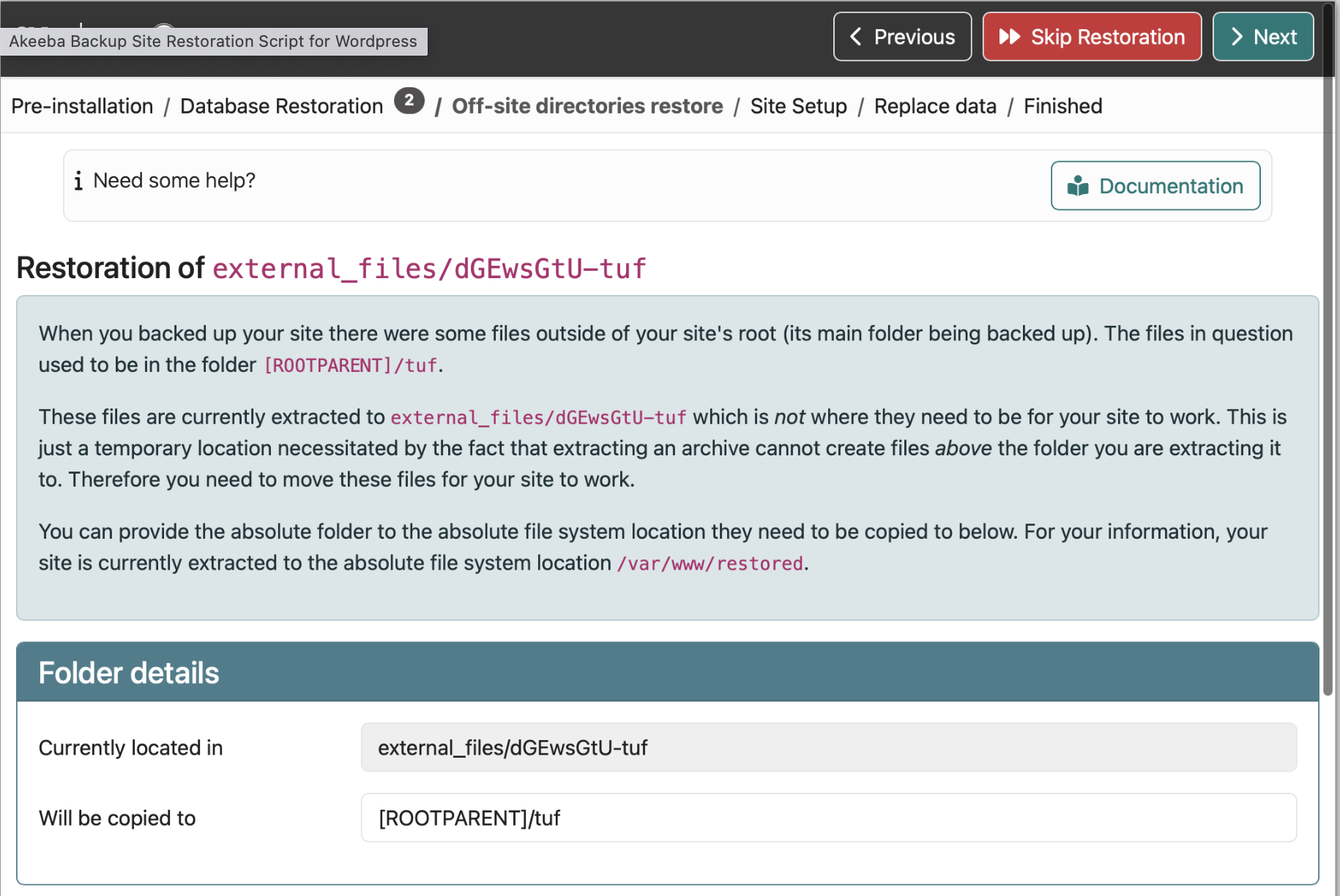 |
When you use the Off-site Directories Inclusion feature in the Professional versions of our software the contents of these off-site folders are added as subdirectories of a directory called external_files. This directory is extracted under your site's root. Therefore, the extracted files under external_files need to be copied to their proper, off-site place. This is what this step does.
The Currently located in area shows you the directory under your site's root where the files are located.
The WIll be copied to is where you can tell BRS where the files and folders contained in the displayed Virtual folder should be moved to.
Click on to move the files and folders, or to do nothing with these files and folders. The latter is useful if you would rather go through these files and folders manually.
When the move is complete you will be taken to the next page:
If you don't see that page, maybe you want to take a look at this troubleshooting page.