When a backup fails it's usually hard for the average user to read the log and understand what has happened. This is where ALICE, our automated log analyser, comes into place. ALICE applies the same log file analysis we do when you request our support and its interpretation of the log is about 75% accurate.
Important
Do not use ALICE on successful backups. ALICE operates on the assumption that the backup has failed. It will report false positives on succesful backups.
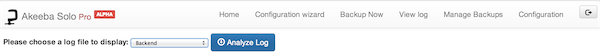 |
The first page allows you to select an origin. Backups attempted while logged in to the application belong to the Backend origin. The Frontend origin applies to backup archives taken with the front-end backup method (the one with the secret word, without logging in to the application) or using the altbackup.php alternative CRON script. The Command Line origin applies only to backups taken with the backup.php native CRON script file. Finally, the JSON API origin applies to backups taken with a remote client such as Akeeba Remote CLI and compatible third party products and services.
Please remember that the log analysed is the log file produced by the last backup that run from the selected origin.
Tip
The most typical case: you just tried taking a backup using the application's interface, it failed, you want to see why. Please select the Backend option from the drop-down.
After selecting the origin, press the Analyze Log button which appears next to it. ALICE starts analysing the log file:
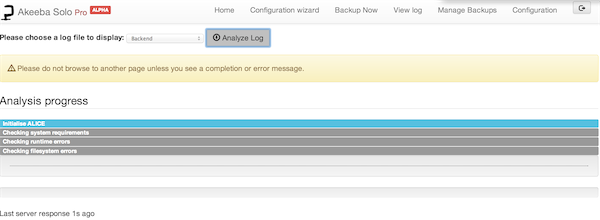 |
This process takes a couple of minutes. Please do not close the browser, navigate to another page or let your device go to sleep while this is in progress. Finally, the results will be presented to you, along with any suggestions for correcting the detected possible issues:
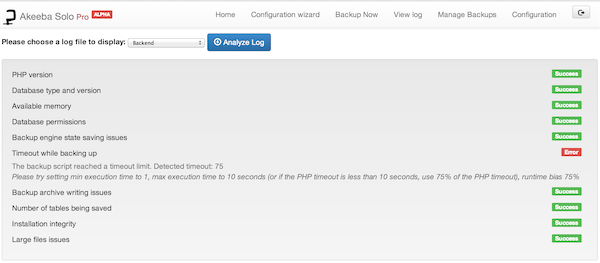 |