Akeeba Ltd and Paddle
Since July 1st, 2019 Akeeba Ltd does not sell products directly to end users. All sales are performed through our authorised reseller, Paddle. This was a necessary change because over the last few years different tax jurisdictions have required us to collect sales tax on their behalf, even though we do not have a physical presence there. It was impossible for a small company like us to handle the sales tax registration and collection on a global scale. Ignoring the tax laws or going out of business was not an option either. That's why we started using Paddle: to solve this otherwise impossible problem.
Paddle handles billing and invoicing. They are responsible for figuring out sales tax applicability and amount, take your money and issue the corresponding invoice for your order.
Akeeba Ltd only fulfills the order. This means that we only provide software downloads and support. We do not handle billing or invoicing. As a result we cannot help you with billing or invoicing issues ourselves. We can only give you some generic advice based on our past experience with billing issues both as Paddle customers ourselves and from the information shared with us by other clients with similar issues:
- Problems making a payment
- Sales tax charged outside the European Union
- Subscribing as a company
- Converting your receipt to an invoice
- Requesting a VAT refund (European Union clients only)
For any further information and support for billing or invoicing issues not covered by our generic advice please contact Paddle directly. You can do so by replying to the email you received from Paddle when you purchase a subscription. It's the email with the receipt / invoice for your transaction. Alternatively, you can reach Paddle at
Problems making a payment
Purchasing a subscription starts on our site. You select a product and you're transferred to the subscription form where you can enter / review your contact information we keep on file, enter any coupon code we might have given you and accept our terms of service and privacy policy.
After clicking the Pay and Subscribe button on our site a new full-screen overlay opens with Paddle’s payment interface. If the subscription page reloads without opening the payment overlay please make sure that you have checked the “I accept the Terms of Service and the Privacy Policy” checkbox before clicking the Pay and Subscribe button.
The payment overlay requires JavaScript to be enabled on your browser and allowed to be loaded from domains other than our own – Paddle hosts its payment JavaScript on its own CDN. If you do not see the payment interface opening within 10 seconds, or if it seems to be unresponsive, the problem might be a third party browser extension or software which blocks JavaScript such as, but not limited to, NoScript and Privacy Badger. Please try using a different browser without any browser extensions installed. If this doesn’t help try using your phone or tablet to make your purchase.
If you have a problem completing a payment using PayPal please clear your browser’s cookies and retry. This is a problem with PayPal itself.
If your credit card transaction is on hold please wait for a day. It’s very likely that you accidentally triggered the automated fraud prevention system at Paddle’s side and a human will be investigating your transaction shortly.
If your credit card transaction fails outright please contact your bank or card issuer. In virtually every case your bank or card issuer has automatically blocked the transaction with a company outside your country even if you had previously explicitly asked them to do otherwise. You need to ask them to allow the transaction with Paddle, a company based in the UK or Ireland (they have two business entities, which one will be used to process your transaction depends on your location). Then you can retry the payment.
In any other case please contact Paddle as explained further above this page.
Sales tax charged outside the European Union
There’s a common misconception that an EU company will only charge VAT for sales to non-business clients in the EU. This has not been the case for quite a few years now. As explained at the top of this page, several tax jurisdictions require that a merchant selling software and/or services in their territory collects the applicable sales tax / VAT even if it does not have physical presence in that jurisdiction.
This is the reason we started using Paddle in July 2019. We could not handle the complexity of registering for sales tax and managing that tax ourselves on a global scale. Since you are making a transaction with Paddle and being issued an invoice by them they are responsible for charging you the applicable tax, collect it from you and give it back to the relevant tax authorities.
You can find the exhaustive list of tax jurisdictions where tax is charged, as well as when it’s charged and how much is it. Note that in many cases the tax applies only to sales to individuals (B2C), not sales to tax registered companies (B2B). If you have further questions about tax law compliance please contact Paddle as explained further above this page. They will be able to help you understand why tax is being charged to your purchase.
Subscribing as a company
After clicking the Pay and Subscribe button on our site you are taken to the payment page managed by our reseller, Paddle. The first page lets you enter (or verify) your email address and country:
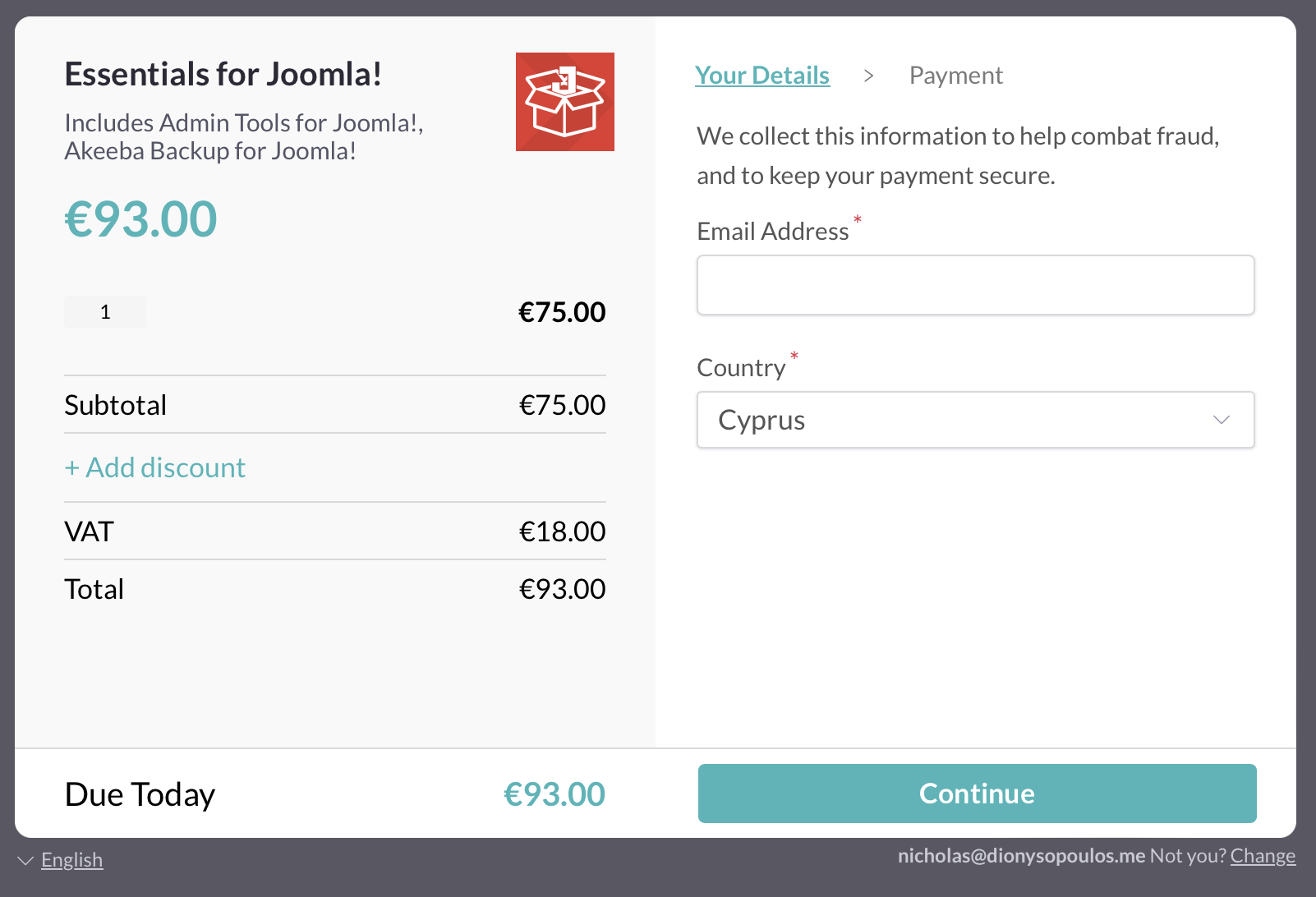
Even though you see VAT being applied, click on Continue.
In the next page, look at the left hand side. There is a “+ Add VAT” link.
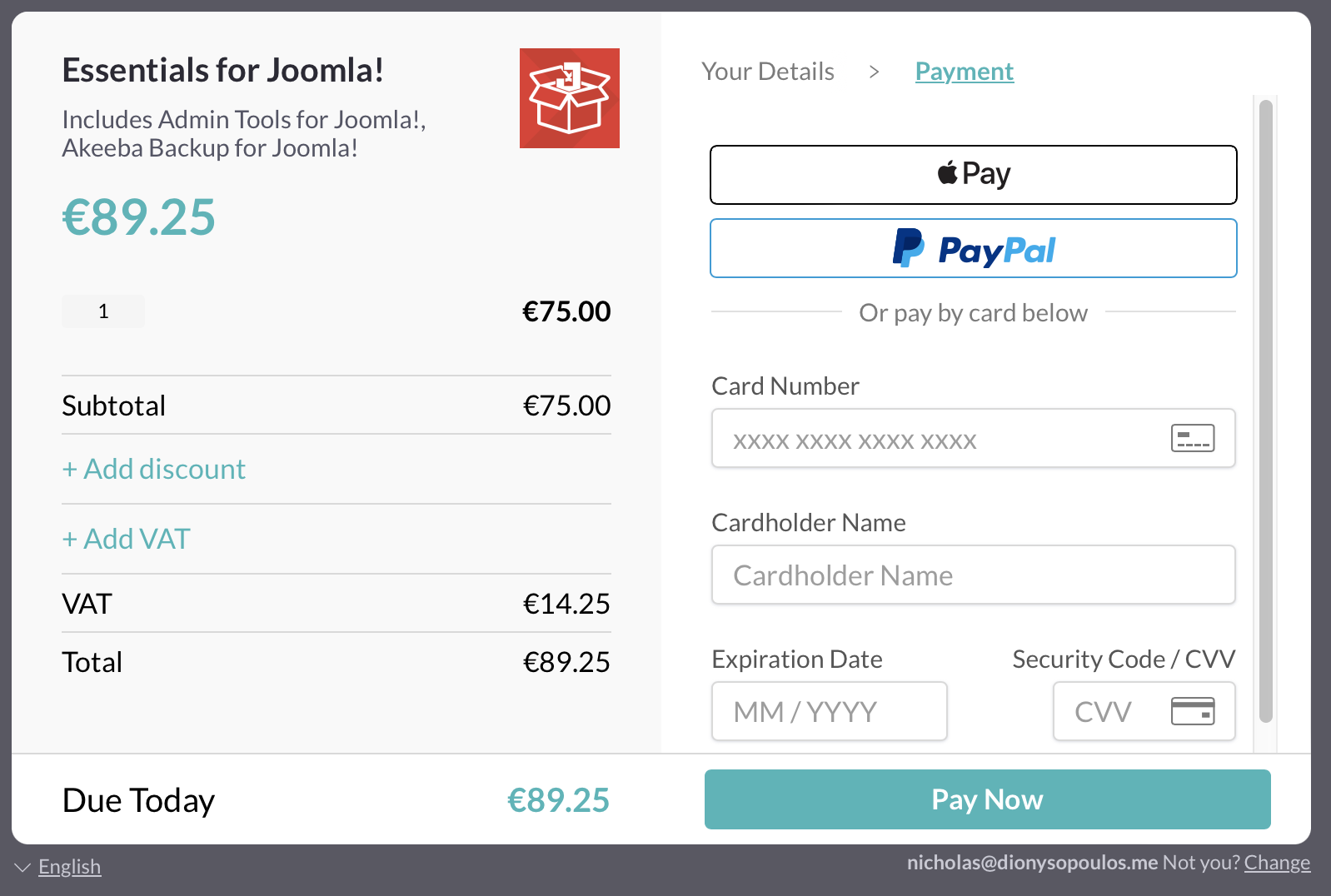
Click on the “+ Add VAT” link to enter your invoicing information, including your EU VAT number. Please remember that if you are an EU company with a VIES-registered VAT number you need to enter your VAT number without the country prefix.
If you are an EU company but your VAT number is not recognised after clicking Apply please check it with the EU VIES service. If the service reports the VAT number as invalid you can proceed without entering your business information at this step. After subscribing you will need to follow the instructions under “Converting your receipt to an invoice” below. If the EU VIES service reports a temporary problem you can proceed with your payment without entering your business information and follow the instructions under both “Converting your receipt to an invoice” and “Requesting a VAT refund” below after a day or two.
Important: Paddle is the Merchant of Record, meaning that you are paying Paddle, therefore the invoice is issued by Paddle. Paddle is based in the United Kingdom. All UK businesses will be charged the applicable VAT regardless of whether they enter a valid VAT number, in accordance to local tax laws.
Converting your receipt to an invoice
Paddle emails you with a payment receipt upon successful payment. This receipt is a valid tax invoice if you had already entered your invoicing information before payment.
If you did not enter your company’s invoicing information during payment for any reason you can do so within 7 days of the receipt having been issued. Follow the link in the email you received from Paddle to open the receipt in your browser. If you deleted this email you can still find that link after logging into our site, under My Subscriptions.
The left hand side of the receipt page has a blue link to enter your invoicing information. Click on it and enter your company information. This is enough to convert the receipt to a valid tax invoice. You can print that page, either to a piece of paper or a PDF file, and file it as a business expense.
If the link does not appear it may be the case that the receipt has been issued more than 7 days ago. In this case please contact Paddle as noted further above
Requesting a VAT refund (European Union clients only)
If you forgot to enter your VAT number or the VAT number validation did not work at the time you first need to follow the “Converting your receipt to an invoice” instructions above. While doing that you will enter your VAT number. A VAT refund will be issued in the next few days.
According to our experience the invoice is not amended to show that no VAT was actually charged. If your tax jurisdiction does not allow that please contact Paddle at