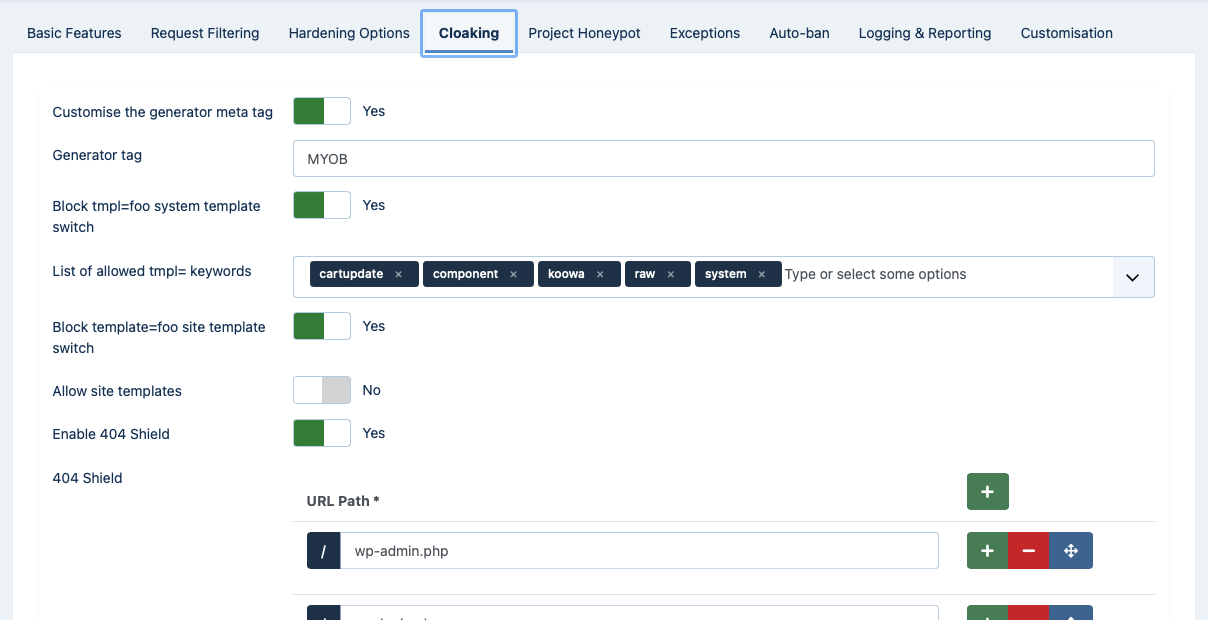 |
The next section is called Cloaking and contains options to allow you to modify the way several features in Joomla! which are frequently exploited by attackers to locate Joomla! sites work. The idea is that potential attackers use automated tools to scan thousands of sites, trying to identify which of them run Joomla! in order to attack them. Using these options will allow you to "cloak" your site against such fingerprinting (scanning) attacks.
- Customise generator meta tag
All Joomla! installations set the meta generator tag, a piece of HTML in the header of all pages, to advertise the fact that your site is running on Joomla!. This information is cached by search engines and is exploited by attackers to deduce that your site is running Joomla! when looking for potential targets. Enabling this option allows to set up a custom generator tag.
- Generator tag
Enter the custom content of the generator meta tag. This will be applied on all frontend HTML pages generated by Joomla.
- Block tmpl=foo system template switch
One of the lesser known Joomla! features are its system templates. The value of the tmpl keyword tells Joomla which .php file in the template's folder it will use to render the page. For example,
?tmpl=componenttells Joomla to use the component.php file which renders only the component output, without any modules, menus or other embellishments on the page. Of and by itself this feature is not dangerous. However, hackers have realized that this feature is being abused by badly architectured plugins and components beyond the intended purpose in Joomla itself. This badly constructed third party software expects non-standard values in the tmpl keyword to do something specific, e.g. handle AJAX requests, update a shopping cart etc. The downside is that depending on how this is implemented it may open a security hole, e.g. if the code parsing the tmpl keyword in a third party extension gets confused by certain types of data and executes arbitrary code or does something unintended. For this reason Admin Tools has the Block tmpl=foo system template switch feature which will block any request that does not have one of the expected tmpl keywords for your site.- List of allowed tmpl= keywords
The list of tmpl keywords which should be allowed of your site, as a comma separated list. At the very least you MUST include system and component, otherwise Joomla! will not work properly. Default value:
component,system,raw,koowa,cartupdateThe component, system and raw keywords are defined and used by Joomla itself. tmpl=component tells Joomla to only show the component output, without any modules, menus or other embellishments – however, the template's CSS files are loaded. tmpl=raw has a similar effect to tmpl=component, without loading the template's CSS files at all. tmpl=system is used for displaying error pages. Your site will NOT work properly if you remove any of these keywords from the list of allowed tmpl keywords.
Note
The
koowakeyword is only required when you run components based on Nooku Framework a.k.a. Koowa, for example DOCman. According to the Koowa developers' email we received on January 2015 there are two reasons for the use of the koowa keyword:The modals which contain full page JavaScript "applications", like the multi file uploader, was breaking on some templates out there because they do weird stuff in their JavaScript. No matter the precautions taken by Koowa there is at least one template out there removing the JavaScript files from the page output because they "looked like JavaScript".
Frontend edit forms. The Koowa developers also had a lot of problems by using tmpl=component or the normal template in frontend forms. Templates re-define Bootstrap rules, use Bootstrap 3, add weird JavaScript to "enhance" the page that has no job in the component output and so on.
So, basically, they added the custom "koowa" tmpl keyword to work around restrictions imposed by templates. The correct solution would be using tmpl=raw&format=raw but they decided otherwise. Therefore we include this keyword by default. If you are not using any extension powered by Koowa you are advised to remove that keyword from your site.
Note
The
cartupdatekeyword is currently only used by VirtueMart. For some strange reason its developer does not want to use format=raw for cart updates even though this is the recommended, tried and tested way to do this since Joomla! 1.5. Having had the past experience of trying to discuss best practices with him to no avail we decided to add this keyword by default without even contacting him to propose an alternative. If you are not using VirtueMart please remove this keyword from your site.- Block template=foo site template switch
Another Joomla! hidden feature is the ability to switch between installed templates by passing a special URL parameter called "template", and between template styles using a special URL parameter called "templateStyle". Enabling this option will turn off this hidden Joomla! feature.
- Allow site templates
Enabling this option partially overrides the previous option (the blocking of template=foo in the URL). If the template= URL query parameter specifies the name of a template which exists in your template directory, or the templateStyle= URL query parameter specifies the ID of a template style which exists in your site's database and is enabled, then it will be allowed without the request being blocked.
If both a template and a templateStyle parameter is defined, both parameters must be valid for the request to be allowed. It is possible that the template and templateStyle point to different templates each; this is not checked by Admin Tools as it's internally resolved by Joomla (the templateStyle parameter has priority over the template parameter).
Important
If you are using the "Send this page by email" icon in your articles and/or multiple templates on your site, you MUST enable this option.
You MUST enable this option if you want your site visitors to be able to use Joomla!'s com_mailto component, i.e. the "Send this page by email" icon in your articles.
Moreover, you must use it on sites which are using more than one template at the same time. What we mean by that is that you can go to Joomla!'s back-end, go to Extensions, Templates and assign any of the installed templates to any number of menu items. When you do that, several components need to append template=
yourDefaultTemplateNameto the URL. This would cause your site to block the request. By enabling this option you prevent these requests from being accidentally blocked.- Enable 404 Shield
Whether the 404 Shield feature should be enabled or not.
- 404Shield
This feature 404 will block irregular "Page not found" requests which typically indicate that your site is being targeted by an automatic vulnerability scanner or hacking tool. For example, someone trying to access the folder
wp-adminon your Joomla site is irregular since that folder is the administration area of WordPress. Since your site is running Joomla it means that the request to your site was very likely malicious, e.g. an automated tool (bot) trying to guess your access credentials by trying various common combinations of usernames and passwords. In this light, the request has to be blocked.The default list of URLs to be blocked by 404Shield consists of known WordPress-only paths. That's because we know that these URLs cannot be found on a Joomla site and are typically used by automated hacking tools, therefore minimising the possibility of false positives. You can always add more if you want to.
The default list is:
wp-admin.php
wp-admin?format=php
wp-login.php
wp-content/*
wp-admin/*