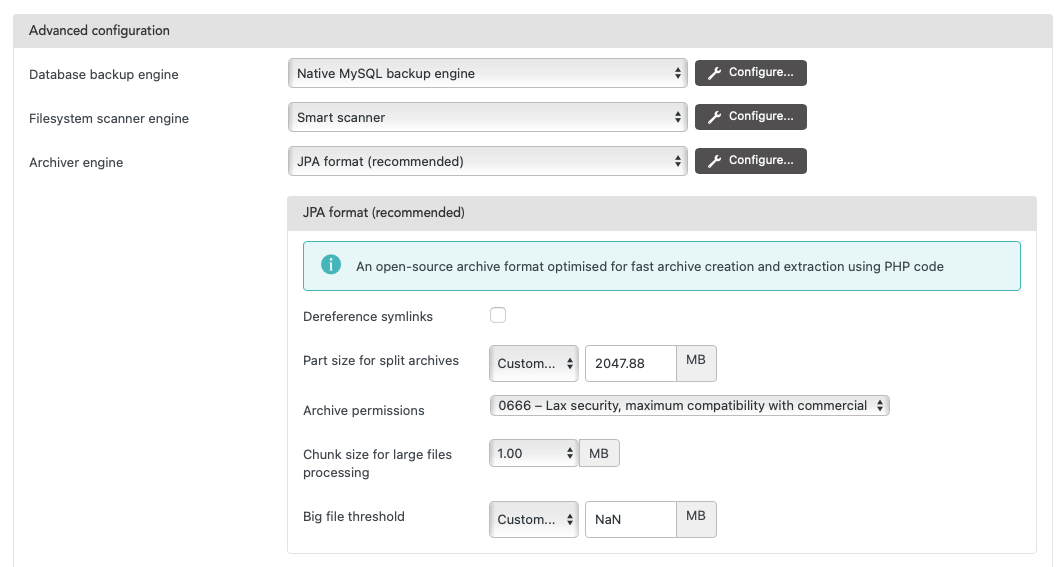Hi Overthere,
when checking my last backups I noticed that file permission are set to 666 instead of 644 as before.
After contacting webhosters support they pushed me in your direction and I noticed there's a post for ABfJ regarding the same question: https://www.akeeba.com/support/akeeba-backup-3x/Ticket/34630:file-permissions-666.html
I assume that it's the same for ABfWP?
Update: ABfWP is 7.5.5.1 Pro