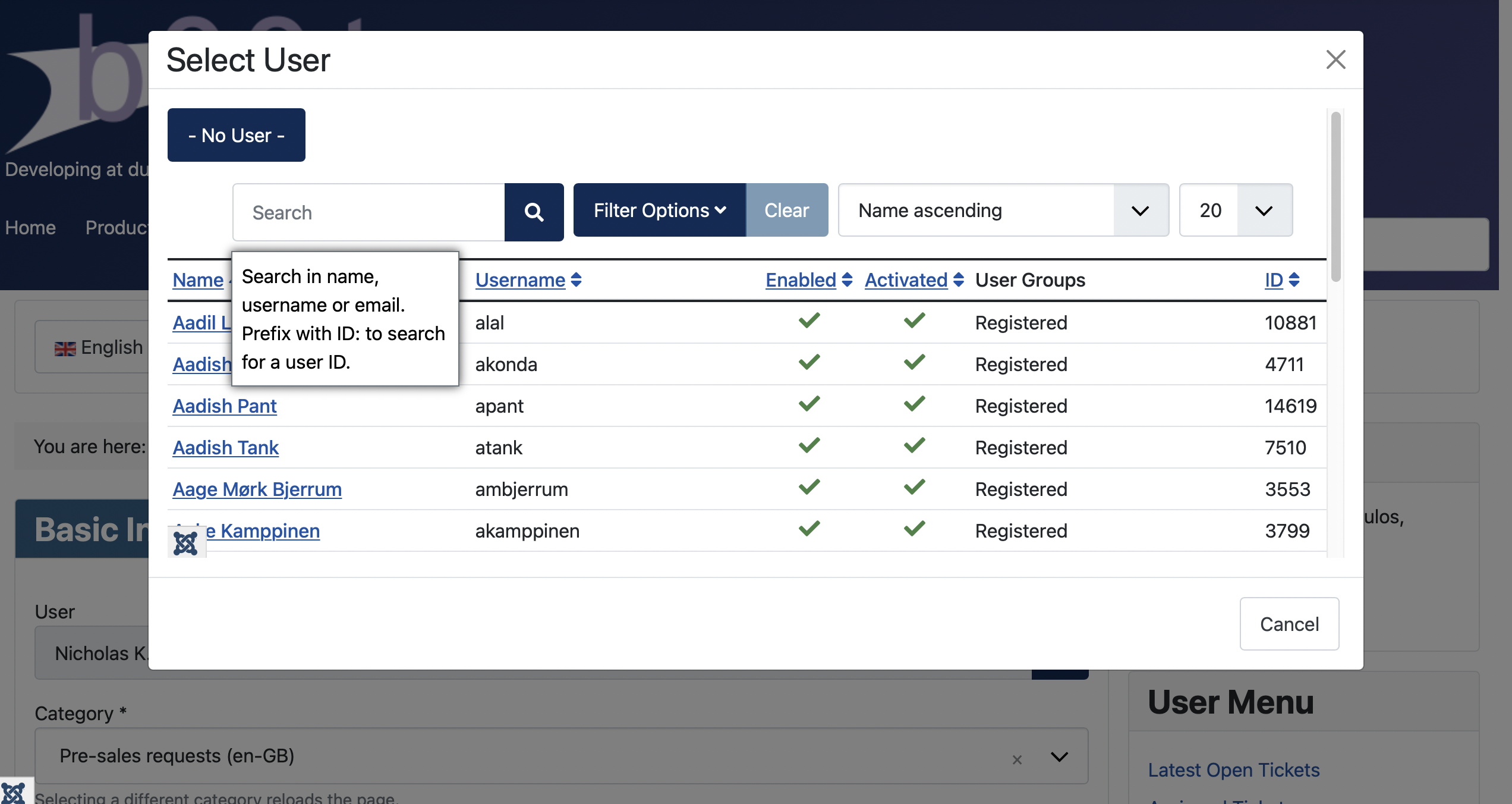The popup will never go away but its placement is something I can neither reproduce nor solve.
I've tried Chrome on various platforms (macOS, Win11) but the popup displays correctly, below the search box. Same Joomla and PHP versions, too.
I cannot remove it or change how it behaves because the popup is added by core Joomla code six levels removed from our code (yeah...) and it's rendered by Bootstrap 5 which is provided by Joomla.
I suspect that your template may have a CSS rule which is pushing the popup up. I would suggest to target it with a custom CSS rule of your own to make it disappear completely.
Nicholas K. Dionysopoulos
Lead Developer and Director
🇬🇷Greek: native 🇬🇧English: excellent 🇫🇷French: basic • 🕐 My time zone is Europe / Athens
Please keep in mind my timezone and cultural differences when reading my replies. Thank you!