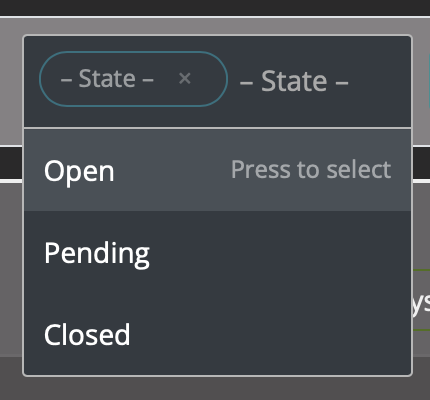Huh. Something is wrong with your browser.
This is how it actually looks like (I took the screenshot as I started answering this ticket):
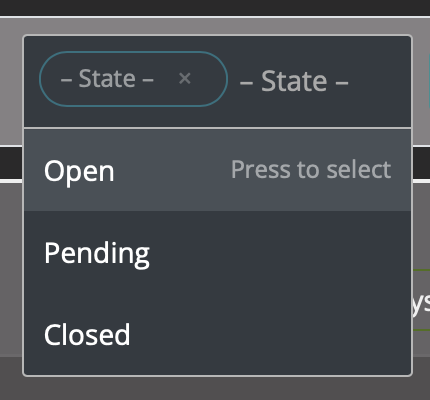
By the way, the selection is Joomla's Fancy Select layout which uses Choices.js under the hood, including the CSS provided by Choices.js. I apply custom colours in Dark Mode on this site but I don't change the layout CSS rules. You can actually see how I do it in our DarkMagic plugin if you don't believe me; that's the good thing about Open Source software, you can read the source code instead of trusting what any person tells you.
I have not the kind of broken layout in any browser or OS that I've tried and I have tried all of the latest versions of Firefox, Safari, Google Chrome, Microsoft Edge, Opera, and Brave across macOS Ventura, Windows 11, and Linux (KDE Neon and Kubuntu). I even checked on an iPad, two iPhones, and an Android with Safari on iOS/iPadOS and Google Chrome on Android but it scales down correctly, it's not a matter of responsive sizing screwing up.
Which browser, browser version, and Operating System are you using?
Nicholas K. Dionysopoulos
Lead Developer and Director
🇬🇷Greek: native 🇬🇧English: excellent 🇫🇷French: basic • 🕐 My time zone is Europe / Athens
Please keep in mind my timezone and cultural differences when reading my replies. Thank you!