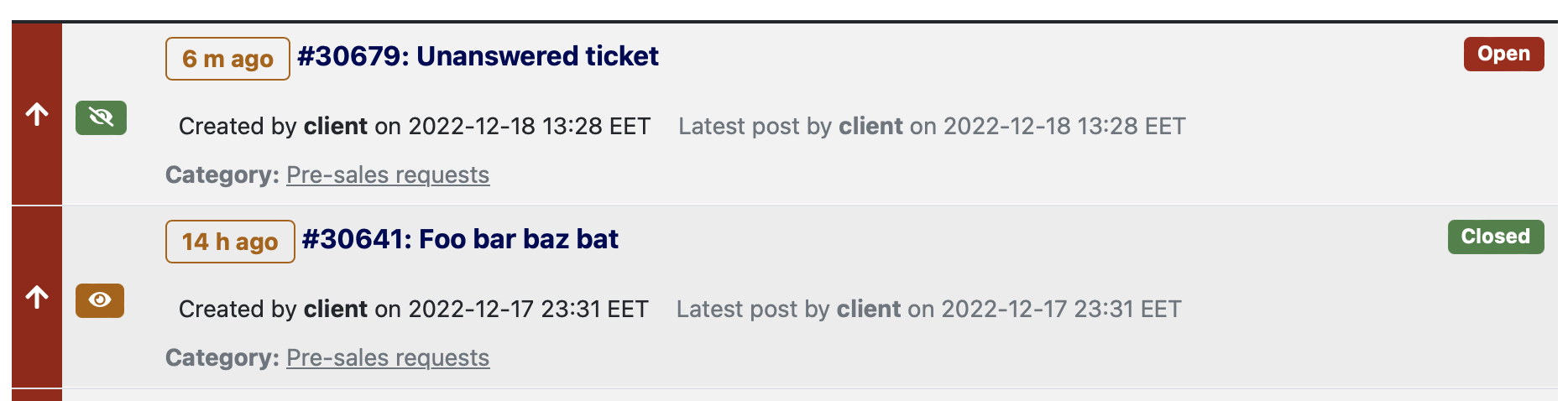This is already fixed in ATS 5.2.2. I verified that it's fixed by checking again just now, before answering you, by creating a private ticket on a test site running Joomla 4.2.6 and ATS 5.2.2. You can see the two latest tickets on that site, they are both unanswered, private, one is closed and the other open.
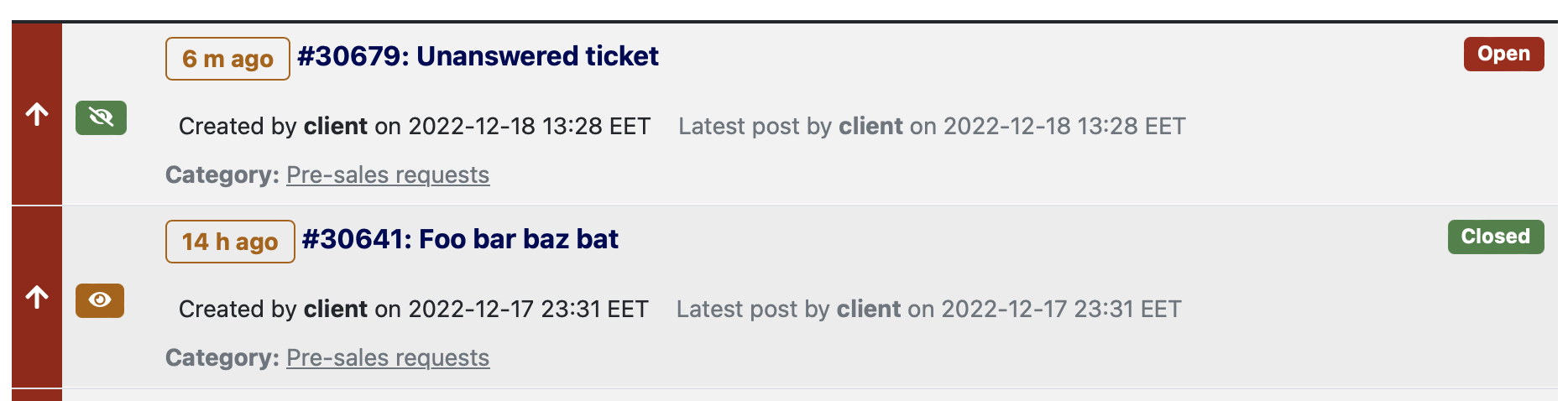
Now, regarding the version. Please remember that “Latest” is not a version. It's a meaningless contraption. Joomla caches extension update information for hours to weeks. What you call “latest” is whichever version Joomla thought it should be installing on your site. It is not guaranteed to be the latest version I published (5.2.2 at the time of this writing). Joomla could very well have installed ATS 5.2.0 for all I know.
Furthermore, even if Joomla claims to have installed an updated version and that version is indeed the latest published one it is possible that Joomla failed to copy all the updated files without producing an error message.
That's why we ask for an exact version number. Not giving us one and claiming it's the "latest" does not help us help you as we can't possibly know which version you installed.
Please download ATS 5.2.2 and install it twice in a row, without uninstalling ATS before or in between. This will make sure that you do have ATS 5.2.2 and its files are copied correctly.
Then, remember to clean Joomla's cache and, if you are using a caching proxy or CDN like CloudFlare, clear your caching proxy's or CDN's cache as well.
Nicholas K. Dionysopoulos
Lead Developer and Director
🇬🇷Greek: native 🇬🇧English: excellent 🇫🇷French: basic • 🕐 My time zone is Europe / Athens
Please keep in mind my timezone and cultural differences when reading my replies. Thank you!