Do you have documentation on using the various Social Login plugins? I have google working. I'd like to use Apple and Discord as well. Need help.
#38770 Docs on Social Login?
This is a public ticket
Everybody will be able to see its contents. Do not include usernames, passwords or any other sensitive information.
Latest post by rembrandt on Monday, 27 March 2023 10:10 CDT
Wednesday, 22 March 2023 23:10 CDT
Thursday, 23 March 2023 02:11 CDT
Yes, of course! SocialLogin is documented in its Wiki.
A word of caution. Login with Apple is convoluted. If you do not have an Apple Developer Account ($99 per year) you won't be able to do it at all. This method makes most sense if you have apps on Apple's App Store which use Login with Apple as well. Using the same application ID in the app and on your site you can create a unified login experience.
Nicholas K. Dionysopoulos
Lead Developer and Director
🇬🇷Greek: native 🇬🇧English: excellent 🇫🇷French: basic • 🕐 My time zone is Europe / Athens
Please keep in mind my timezone and cultural differences when reading my replies. Thank you!
Thursday, 23 March 2023 22:04 CDT
Thank you very much for the reply. Discord and Google are working great. I appreciate your help and if you are willing to troubleshoot Apple I'm happy to hire you at your hourly rate. I set up Apple following all instructions pretty carefully. It seems to be connecting but I do get an error: Error code 400 received requesting access token: {"error":"invalid_client"}.
This, like all your products are really great. Thanks for helping keep Joomla alive!
I appreciate all you do.
Friday, 24 March 2023 07:34 CDT
The message means that you have not entered the correct Services ID in the Client ID field of the plugin (see https://github.com/akeeba/sociallogin/wiki/Apple#create-a-services-id for the step where you created this).
For reference, here's what it looks on my blog (note that I've disabled it because nobody was using it and I'm not sure I will paying those hundred bucks a year for something nobody uses).
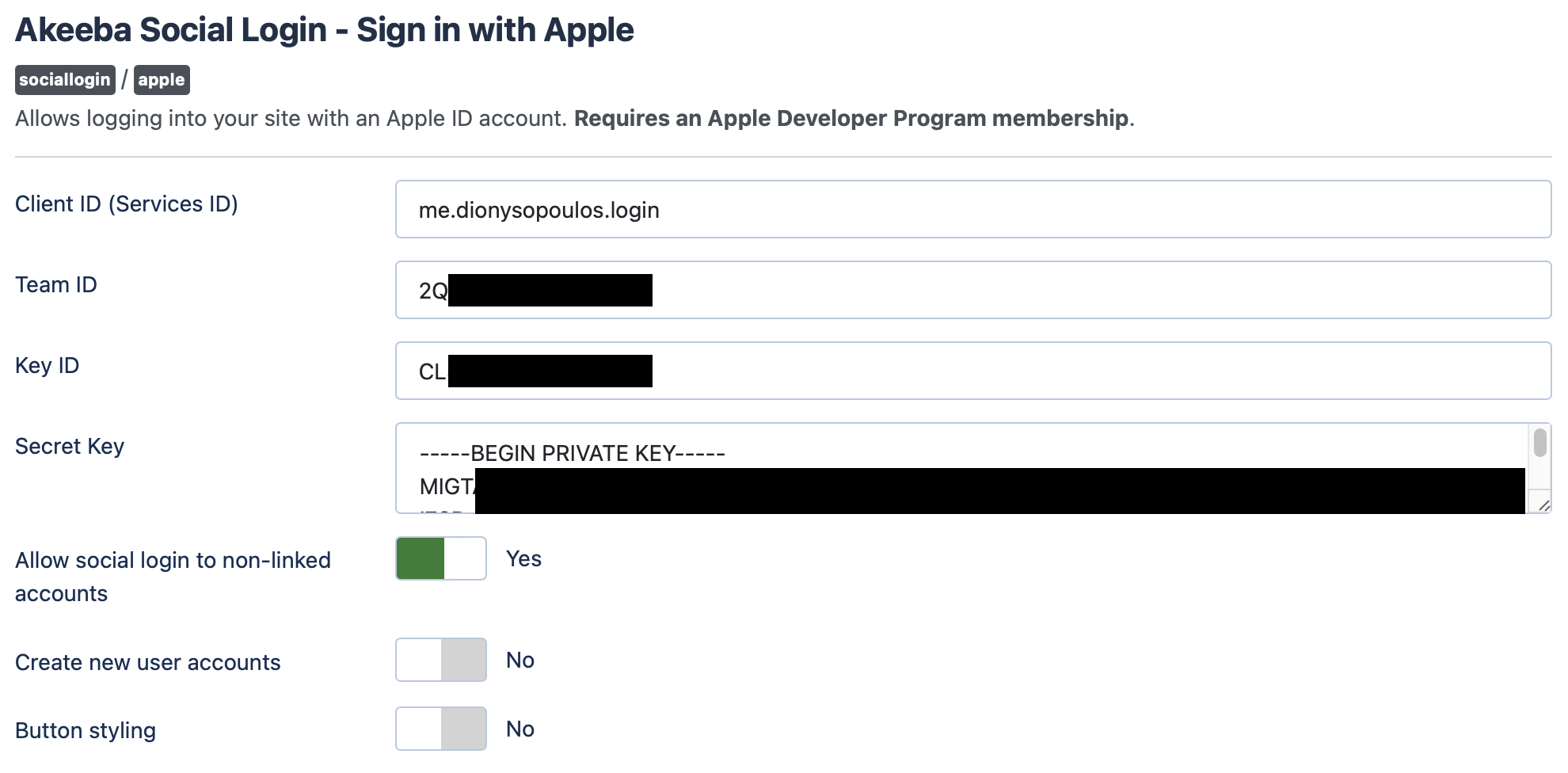
Make sure the Client ID is the same one you've used for the team whose ID you are using.
Nicholas K. Dionysopoulos
Lead Developer and Director
🇬🇷Greek: native 🇬🇧English: excellent 🇫🇷French: basic • 🕐 My time zone is Europe / Athens
Please keep in mind my timezone and cultural differences when reading my replies. Thank you!
Friday, 24 March 2023 09:47 CDT
This is what I have in both the plugin settings and on Apple. (screenshot attached). I'll keep messing with it ...
Monday, 27 March 2023 06:37 CDT
Check the Team ID and Key ID.
The KeyID starts with the Team ID. For example, if your Team ID is 1AB2C3D4E6 your Key ID will be something like 1AB2C3D4E6.com.example. The Key ID must be for a key made for Sign In with Apple.
The text contents of the key file you downloaded must be pasted into the Secret Key field.
Make sure that in https://developer.apple.com/account/resources/services/configure you have already verified SPF for both your domain and the email address you have set up in the email forwarding setup. Remember that you can only assign an email address to one set of domains. You cannot use the same email address on multiple domains.
Nicholas K. Dionysopoulos
Lead Developer and Director
🇬🇷Greek: native 🇬🇧English: excellent 🇫🇷French: basic • 🕐 My time zone is Europe / Athens
Please keep in mind my timezone and cultural differences when reading my replies. Thank you!
Monday, 27 March 2023 10:10 CDT
Thanks again for the reply. I think I'm just going to go without Apple. I've been over and over the config for hours. I will attach some screenshots here if you could use the information to aid in troubleshooting in the future. I appreciate the replies and please do not feel like you need to continue troubleshooting this with me. I will probably come back to this in the near future.
I tried you suggestion on the Key ID, as well as using the one in the attached screenshot listed as the Key ID in the config.
I did generate the secret key, twice with no luck.
My emails are verified as SPF. Here's some screenshots.
Thanks
BR