Please note that Admin Tools is NOT a search engine optimisation extension. It's not meant to improve your site's search engine rankings. It is primarily a collection of security and administrative tools, hence its name. The SEO and Link Tools is a minimal set of features meant to make moving your site between domain names and from plain HTTP to HTTPS easier.
Link migration
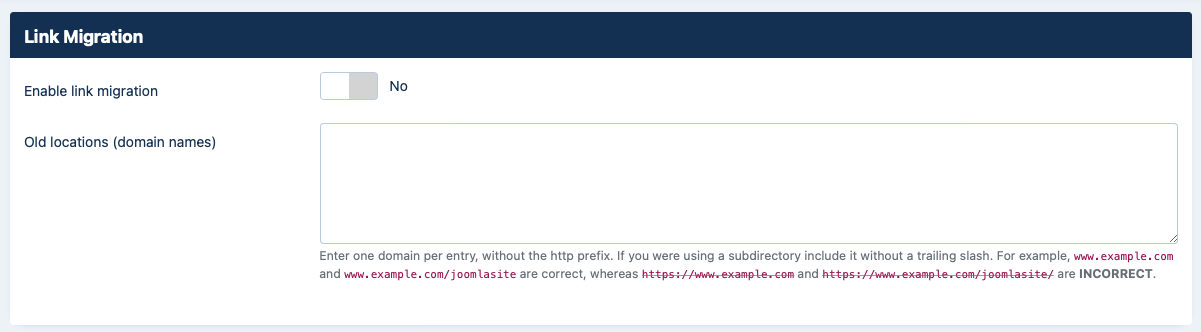 |
When you move your site across hosts, you may end up with broken intra-site links. Most of the times, this is caused by either putting absolute links or moving the site into a different directory name than it used to be.
In the first case, let's say you move your site from www.example.com to www.example.org. If you copied links from your browser's address bar and pasted them into your content or menus you're stuck with a bunch of links referencing the www.example.com domain name, i.e. http://www.example.com/somepage.html. Finding and changing those links is a mighty task, especially if you have thousands of content items.
In the latter case, which is the most common, the typical scenario goes like this. You develop your site locally, accessing it as http://localhost/mysite. Then you move your site to a live server with an address like http://www.example.com. Suddenly, all of your links and images are broken! Why? All WYSIWYG Joomla! editors create relative URLs. For example, linking to images/stories/image.jpg creates a link like /mysite/images/stories/image.jpg in your content's HTML source code. If you take a good look at this URL, you'll immediately notice the /mysite prefix. This works perfectly on your local server, as your site is inside the /mysite directory of your web root, but breaks on the live site as you are restoring to the web root itself! Again, finding all those references and changing them is a mighty task.
Might task it isn't anymore! Admin Tools Link Migration feature comes to your rescue. First, set the Enable link migration option to Yes in order to enable the feature. In the Old locations text area you will have to enter the domain names or subdirectories where your site used to live, one on each line. For example, if your site was hosted on http://www.example.com, you have to enter www.example.com on one line (that is, without the http:// or https:// prefix!). If you want to work around relative URLs, enter both the full URL and directory, one at each line, i.e. http://localhost/mysite on one line and /mysite on another line. Admin Tools will work its magic, migrating your URLs to point to your new site, on-the-fly as Joomla! is generating your site's pages.
Important
Please remember to clear your Joomla! cache and your browser's cache after enabling this feature in order to see the changes in your browser when you reload your site's pages.