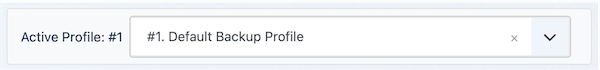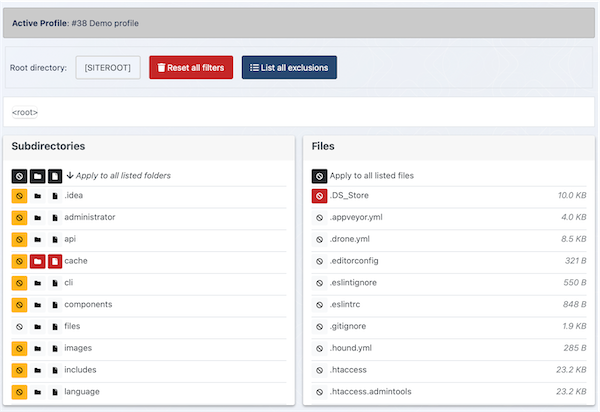Before, I had assumed that this needs to be done in Profiles Management > Configure.
Please note that there is a note at the top of that page reading "If you are looking for the filters –e.g. for excluding files, directories and database tables– please click on the Cancel button to get back to the Control Panel page where you can access these features directly".
To be honest, it would never have occurred to me that the buttons displayed in the Control Panel apply to the active profile only.
To be honest, this feature is literally called a backup profile. I chose a compound noun in plain English to make it obvious to everyone.
Before I go on, please listen to my thinking naming this. As per the Merriam Webster dictionary, a profile is "a distinctive combination of characteristics". I believe that someone using this software understands what a (computer) backup is. As per the definition in the same dictionary a backup is "a copy of computer data (such as a file or the contents of a hard drive); also : the act or an instance of making a backup". Therefore, it stands to reason that the compound noun “backup profile” refers to “a distinctive combination of characteristic defining the act of making a (computer) backup”. By this definition, a backup profile for Akeeba Backup MUST consist of all the possible settings which tell Akeeba Backup how to take a backup. This is not just the Configuration options, but also the settings of all the features under "Include and Exclude Information" in Akeeba Backup's control panel page. So, as far as I can tell, common sense and the literal dictionary definition of the words of the compound noun explain what it is.
This feature has been around for nearly 19 years. The vast majority of users deduced what it is, presumably working the same process I went through naming this feature.
Just to be sure there are no assumptions necessary, I have explicitly documented it as well:
The active profile is applied in all functions of the component, including configuration, filter settings, inclusion options, etc. The only settings which are not dependent on the active profile are those accessible from the Options toolbar button. Keep this in mind when editing any of Akeeba Backup's settings!
This documentation page is also accessible from the Help button in the Control Panel page.
The nature of backup profiles is also explicitly documented for the same reason:
Think of each backup profile as a named group of Akeeba Backup configuration settings and filters. Each one uniquely and completely defines the way Akeeba Backup will perform its backup process.
This documentation page is also accessible from the Help button in the Profiles page.
Further to that, every single page in the component where you can change anything about the backup profile configuration very clearly displays the active backup profile at the very top. It looks either like this:
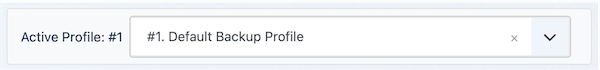
or like this:
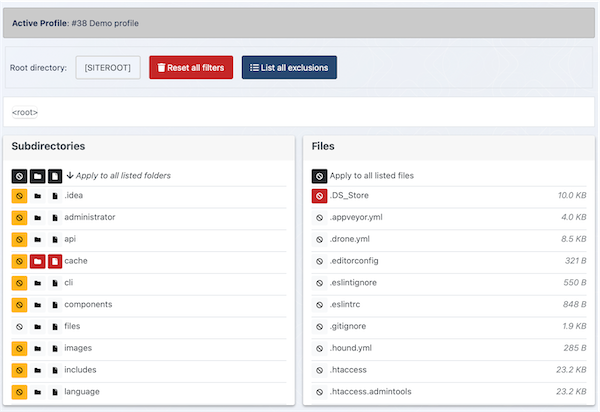
The expectation is that even if you don't deduce using common sense what a backup profile is, seeing the active backup profile you'd get curious enough to read the fine manual or click on that Help button which opens the documentation.
Our documentation is also available on our site under Support, Documentation.
The product page of each product links back to its support page. The support page for each software displays both the video tutorials and the documentation for the product. The documentation is also available for download. When you try to submit a ticket you are shown search results from our site –including the product documentation– as you're typing the ticket's title.
I am sorry, but I have to ask this. Am I actually debating reading comprehension and the defining feature of Akeeba Backup for the past 19 years with a client of nearly three years, or is the language barrier making this hard for us two to understand each other? I just don't understand the purpose of this ticket at all. I am very confused as to what we're supposed to be discussing here.
Nicholas K. Dionysopoulos
Lead Developer and Director
🇬🇷Greek: native 🇬🇧English: excellent 🇫🇷French: basic • 🕐 My time zone is Europe / Athens
Please keep in mind my timezone and cultural differences when reading my replies. Thank you!