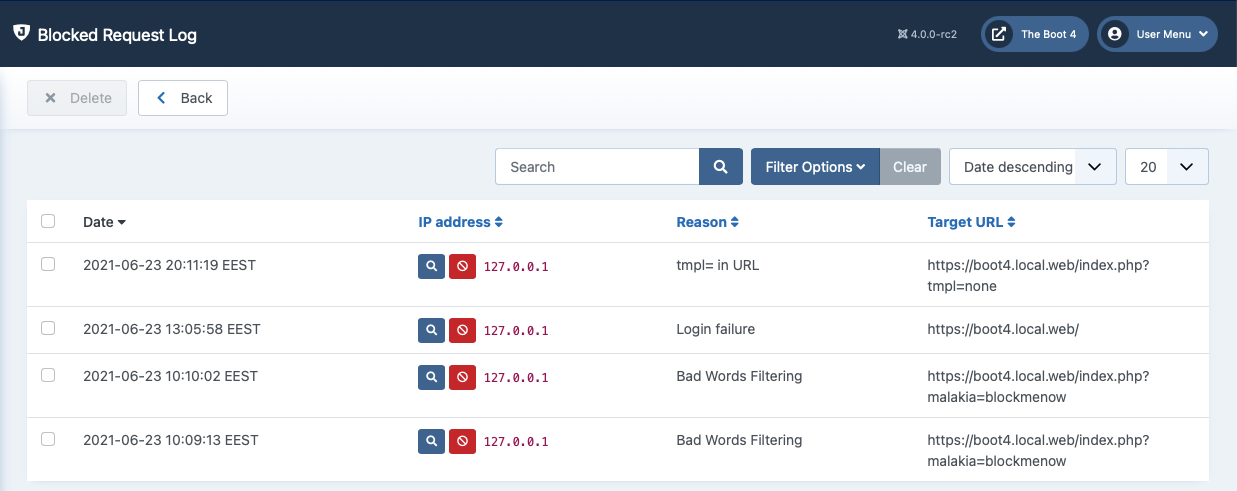 |
Very often you will need to know why a request got blocked. This can be useful when tailoring the protection of your site, doing some troubleshooting about something not working in the frontend of your site or trying to help a client or visitor who seems to be blocked all the time. This is where the Blocked Requests Log comes to help you.
This page shows you the list of blocked requests, from the most recent to the oldest one. Each blocked requests displays the date and time it got blocked, the IP address it appeared to come from, the blocking reason and the URL the request was made against.
Next to each IP you will see two buttons. The first button opens a new tab or window with the IP lookup service you have configured in the Web Application Firewall configuration page. This lets you get some more insight.
The button next to that allows you to add or remove the IP address for the Site IP Deny List. It is generally a bad idea doing that yourself except in extreme circumstances, e.g. the same IP bombarding your site at a very high rate. Please read the documentation of the Site IP Deny List to understand why you should be adding every IP address you see here in the Site IP Deny List.
Note
If you want to unblock someone who got their IP inadvertently blocked you will have to remove all records belonging to their IP address in FOUR (4) places: Site IP Disallow List, Blocked Requests Log, Auto IP Blocking Administration and Auto IP Blocking History. Alternatively, use the Unblock IP button in the Web Application Firewall control panel page in Admin Tools.
The block reasons, listed in the log and optionally sent to you by email are the following. The "Code" is what you need to enter in the "Do not log these reasons" or "Do not send email notifications for these reasons" options in WAF configuration to prevent these blocked requests from being logged or trigger an email respectively.
- 404 Shield
Code:
404shieldSee the Configure WAF page, 404 Shield. The request was blocked by Admin Tools.
- Admin Query String
Code:
adminpwSomeone tried to access your site's administrator section but he didn't provide the secret URL parameter. Admin Tools blocked him and prevented him from seeing the login page at all.
- Admin Exclusive Allow IP List
Code:
ipwlSomeone tried to access your site's administrator section but his IP was not in the Administrator Exclusive Allow IP List. Admin Tools blocked him and prevented him from seeing the login page at all.
- Site IP Disallow List
Code: not applicable
Someone tried accessing the front- or back-end of your site but his IP is in the IP Disallow List. Admin Tools blocked him and didn't allow him to see the content of your site.
- SQLi Shield
Code:
sqlishieldSee the Configure WAF page, SQLiShield protection against SQL injection attacks. The attack was blocked by Admin Tools.
- Bad Words Filtering
Code:
antispamThe request contains one of the Bad Words you have defined and was blocked by Admin Tools.
- tp=1 in URL
Code: not applicable
Only for Joomla! 1.5, see the respective option in the Configure WAF page. The attack was blocked by Admin Tools.
- tmpl= in URL
Code:
tmplSee the Configure WAF page, Block tmpl=foo system template switch. The attack was blocked by Admin Tools.
- template= in URL
Code:
templateSee the Configure WAF page, Block template=foo site template switch. The attack was blocked by Admin Tools.
- MUA Shield
Code:
muashieldSee the Configure WAF page, Malicious User Agent block (MUAShield). The attack was blocked by Admin Tools.
- Bad Behaviour
Code: not applicable
See the Configure WAF page, Bad Behaviour integration. The attack was blocked by Admin Tools. NO LONGER PRESENT SINCE ADMIN TOOLS 2.5.3
- RFIShield
Code:
rfishieldSee the Configure WAF page, Remote File Inclusion block (RFIShield). The attack was blocked by Admin Tools.
- DFIShield
Code:
dfishieldSee the Configure WAF page, Direct File Inclusion shield (DFIShield). The attack was blocked by Admin Tools.
- UploadShield
Code:
uploadshieldThis feature is obsolete.
- XSSShield
Code:
xssshield(Only on older sites) Cross Site Scripting block (XSSShield). The attack was blocked by Admin Tools. This has been removed in Admin Tools 3.6.7 as it was throwing too many false positives (legitimate requests being blocked).
- Spammer (via HTTP:BL)
Code:
httpblSee the Configure WAF page, SQLiShield protection against SQL injection attacks. The attack was blocked by Admin Tools.
- Login failure
Code:
loginfailureSomeone tried to log in in the front- or back-end of your site with the wrong username and/or password.
- Two-factor Auth Fail
Code:
securitycodeSomeone tried to log in the back-end of your site but provided the wrong Two Factor Authentication code. Please note that this feature has been removed since Admin Tools 3.5.0. If you see it, it probaby comes from an old version of Admin Tools. We have contributed our Two Factor Authentication code to Joomla itself since Joomla 3.2.0 released in late 2012.
- Backend Edit Admin User
Code:
nonewadminsSomeone tried to create or edit an administrator user from the backend of your site. In this context "administrator user" means any user who belong in one or more User Groups that gives them backend login privileges. In a default Joomla! installation these are the users belonging to the Manager, Administrator and Super User groups.
- Frontend Edit Admin User
Code:
nonewfrontendadminsSomeone tried to create or edit an administrator user from the frontend of your site. In this context "administrator user" means any user who belong in one or more User Groups that gives them backend login privileges. In a default Joomla! installation these are the users belonging to the Manager, Administrator and Super User groups.
- Configuration Editing
Code:
configmonitorSomeone tried to change either the Global Configuration of Joomla! itself or the configuration (Options) of a component. Please consult the additional information saved with this blocked request to understand which configuration was attempted to be changed. The change may have originated from the backend or the frontend of your site.
- ItemidShield
Code:
itemidshieldAn invalid Itemid value was detected and your ItemidShield configuration preference is Block. The attack was blocked by Admin Tools.
- Block Suspicious Core Parameters
Code:
susparamsThe request contained an invalid value for one of Joomla!'s core query string parameters and you've enabled Block Suspicious Core Parameters. The attack was blocked by Admin Tools.