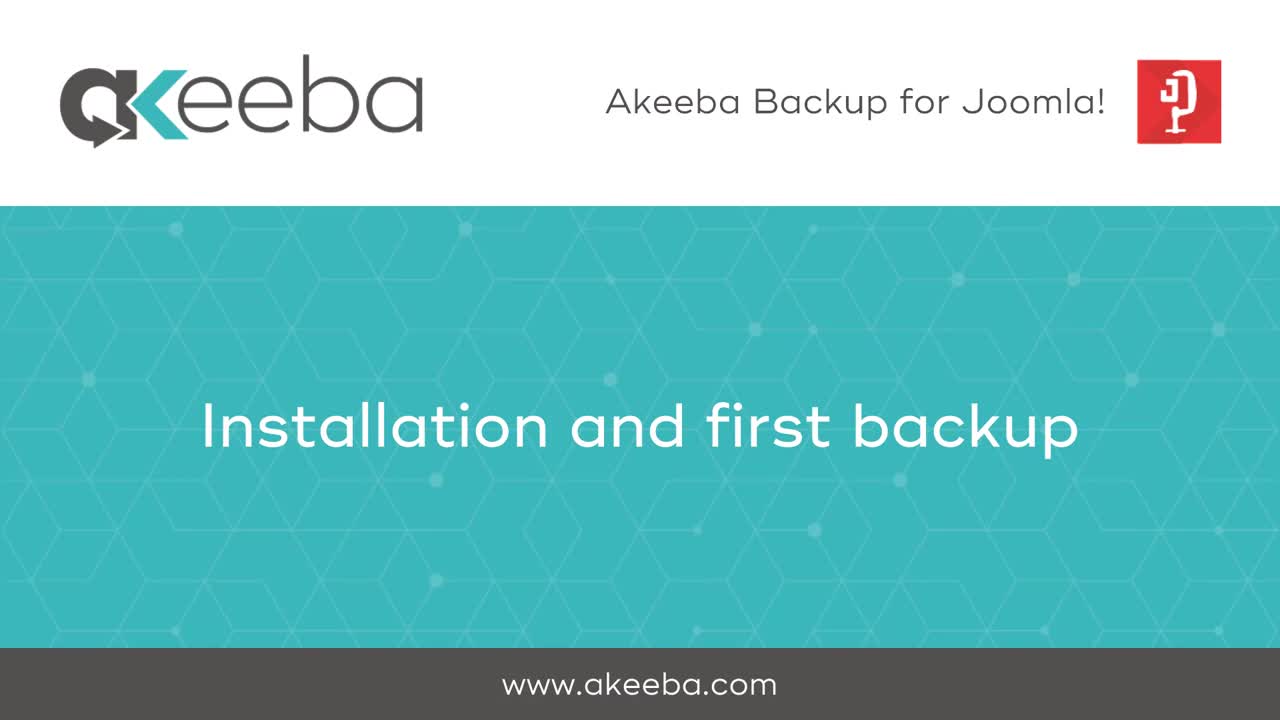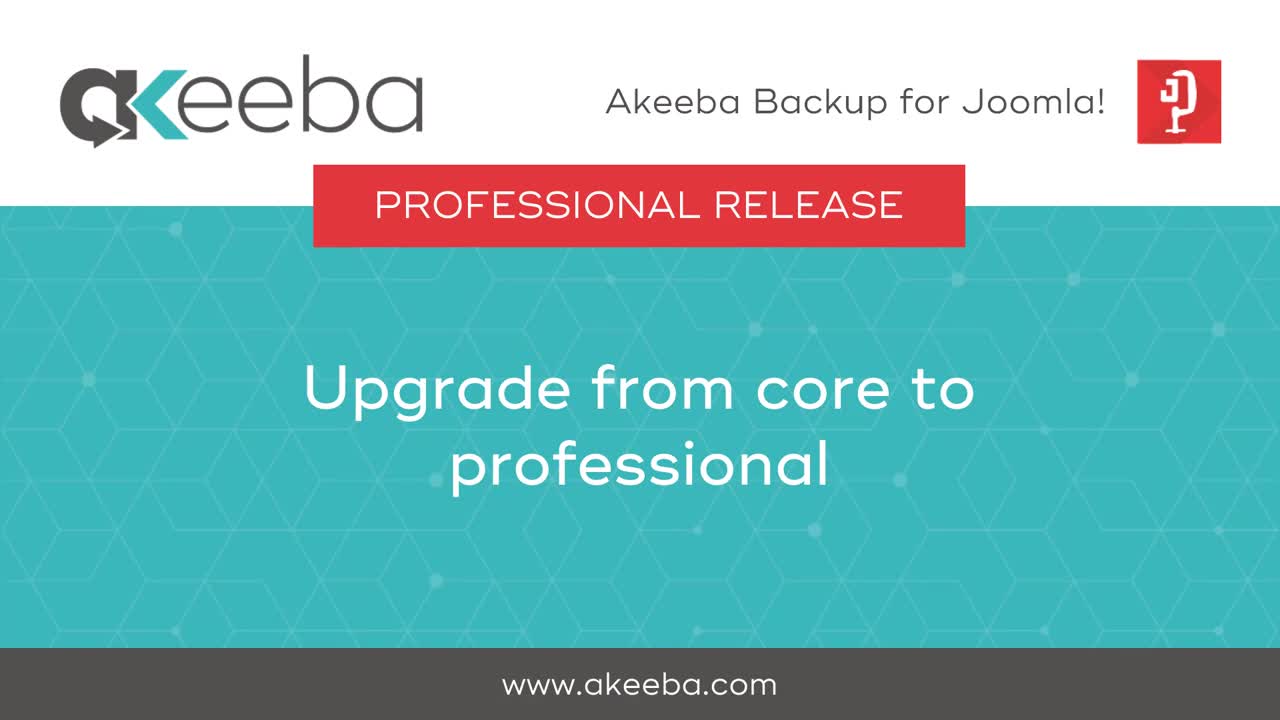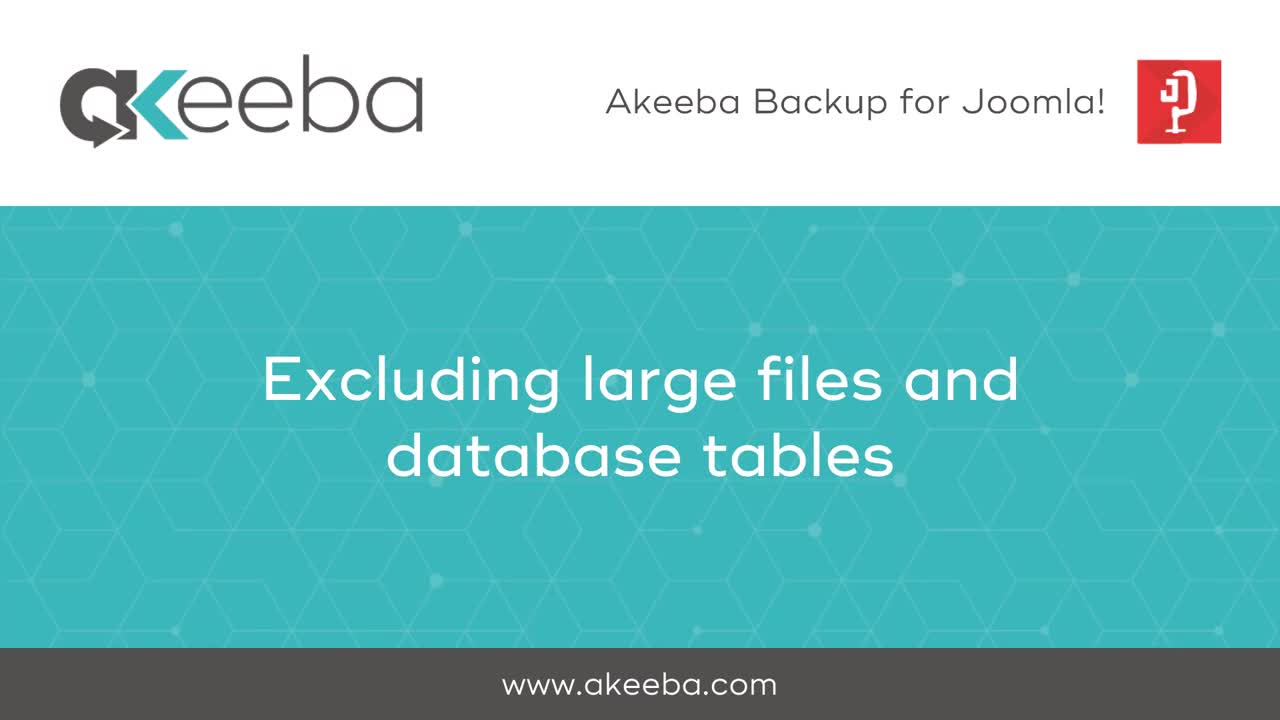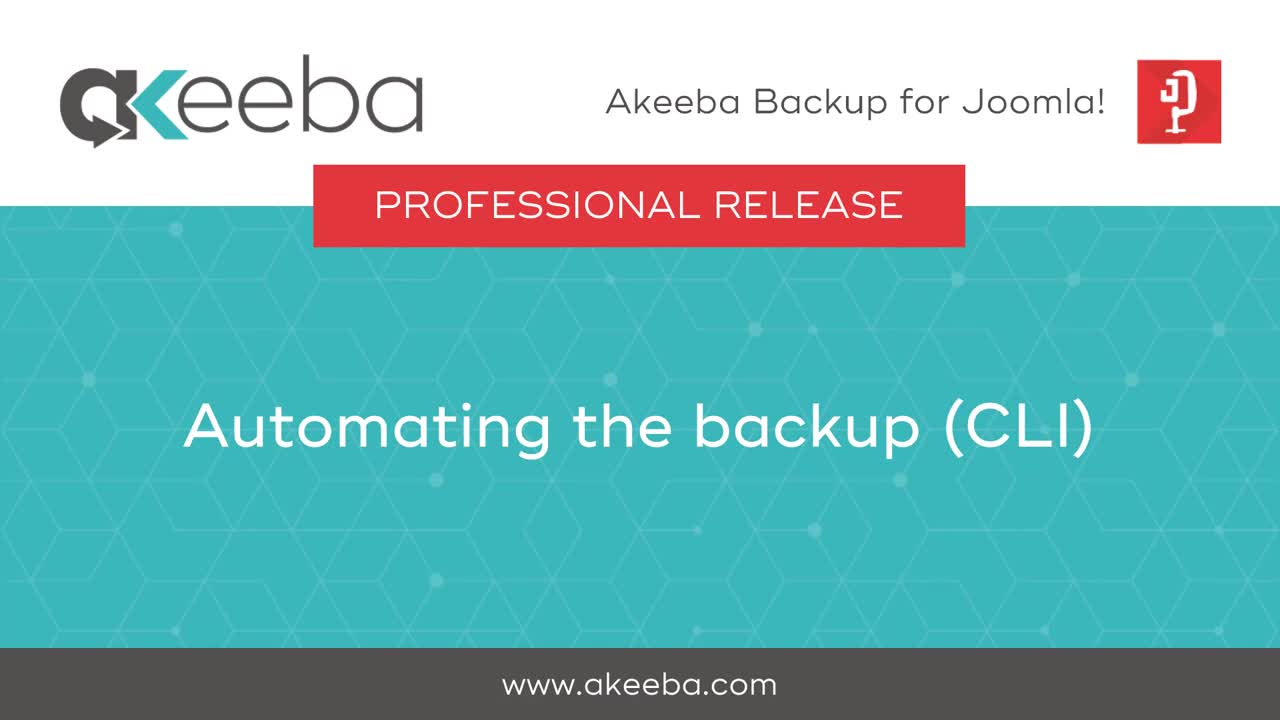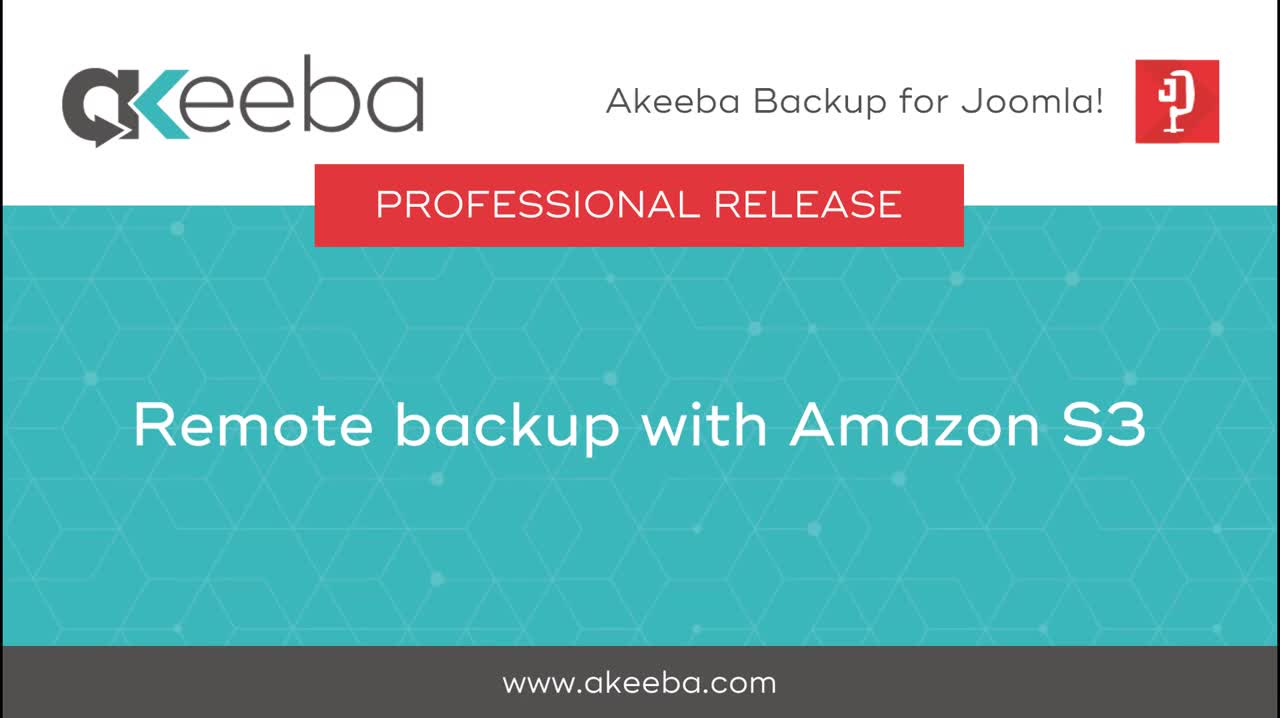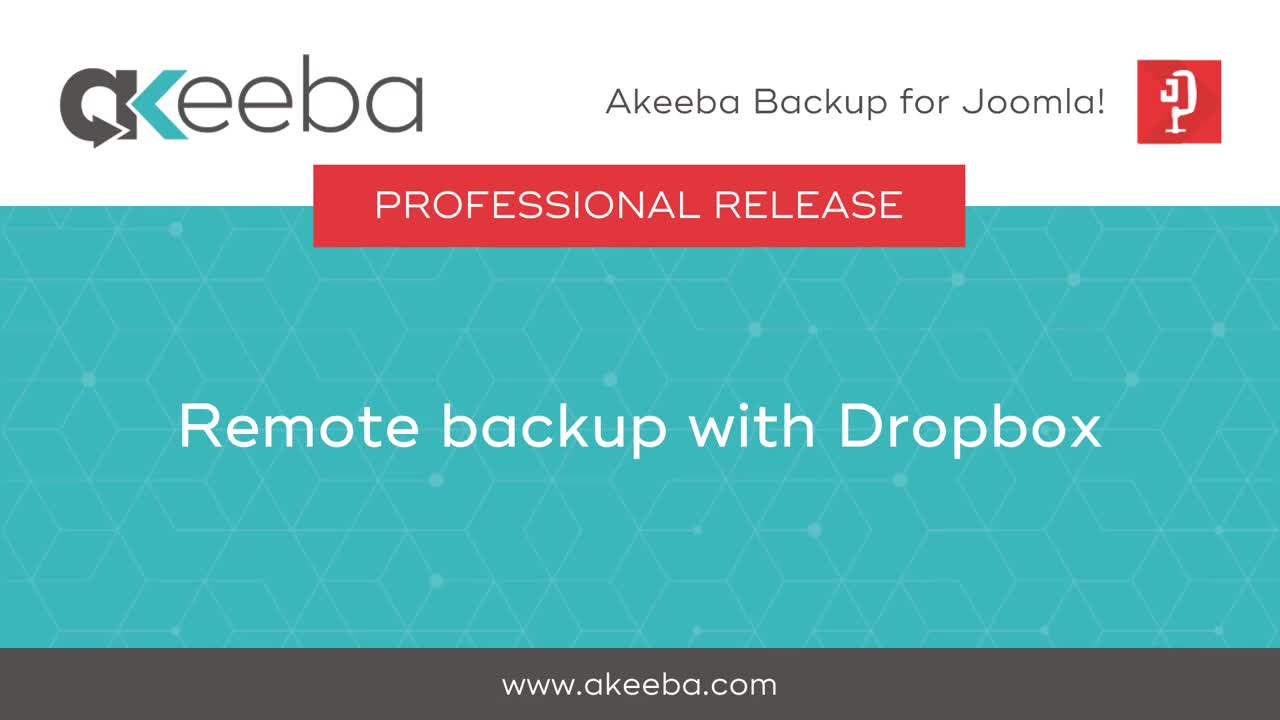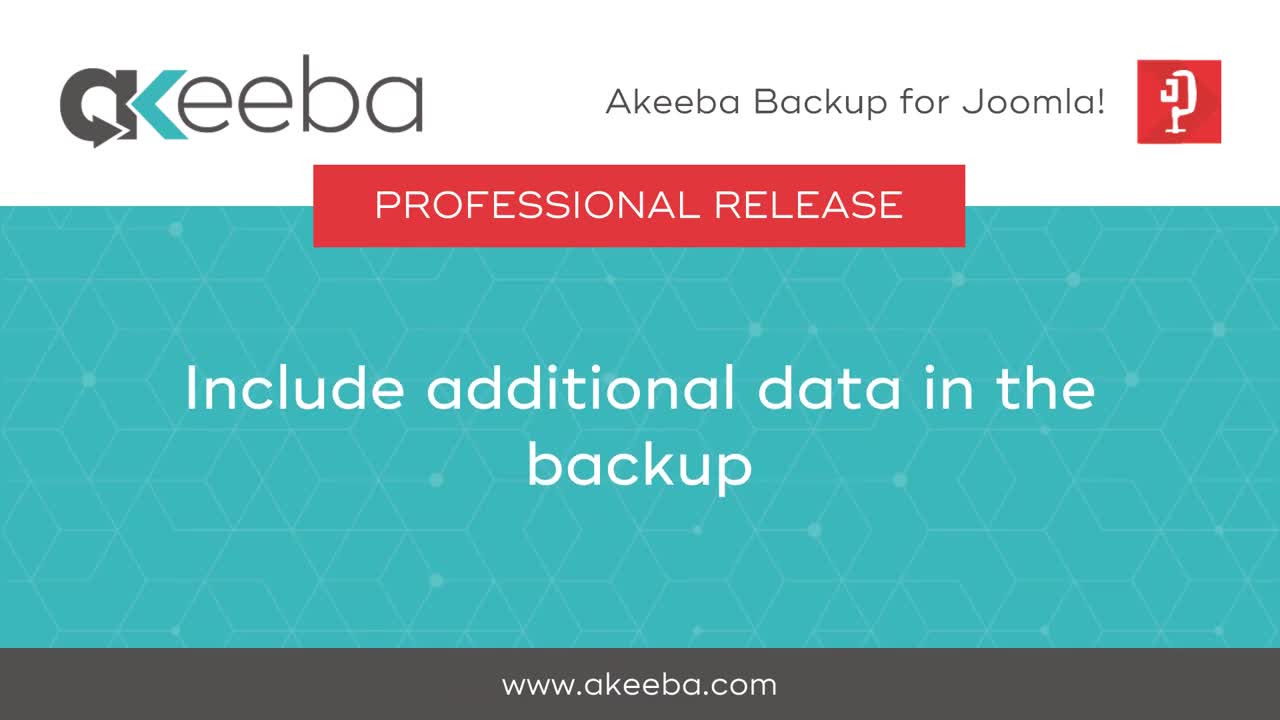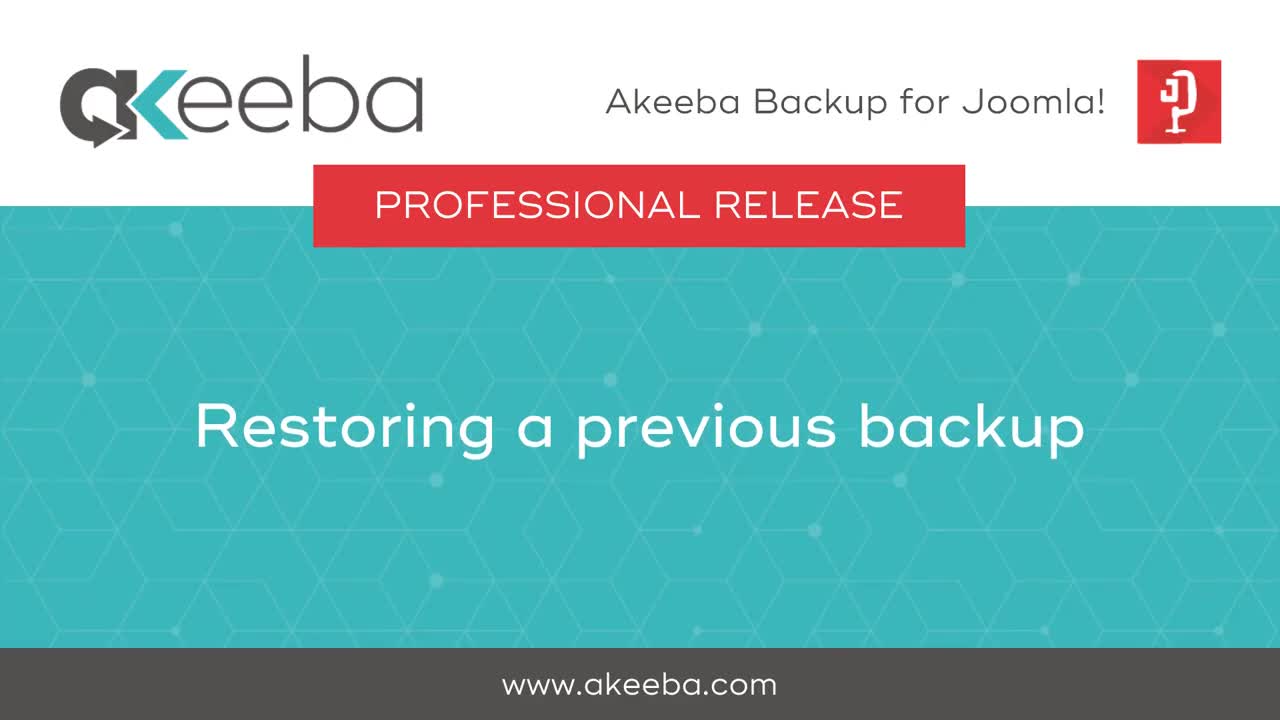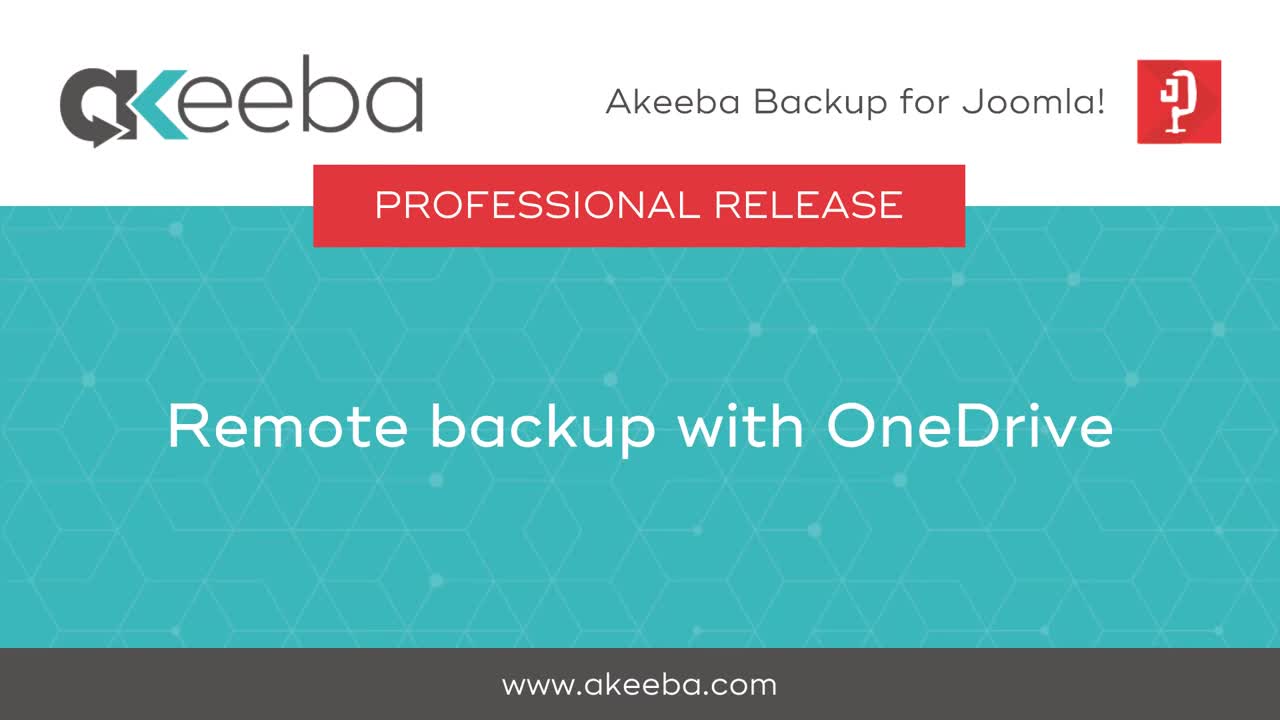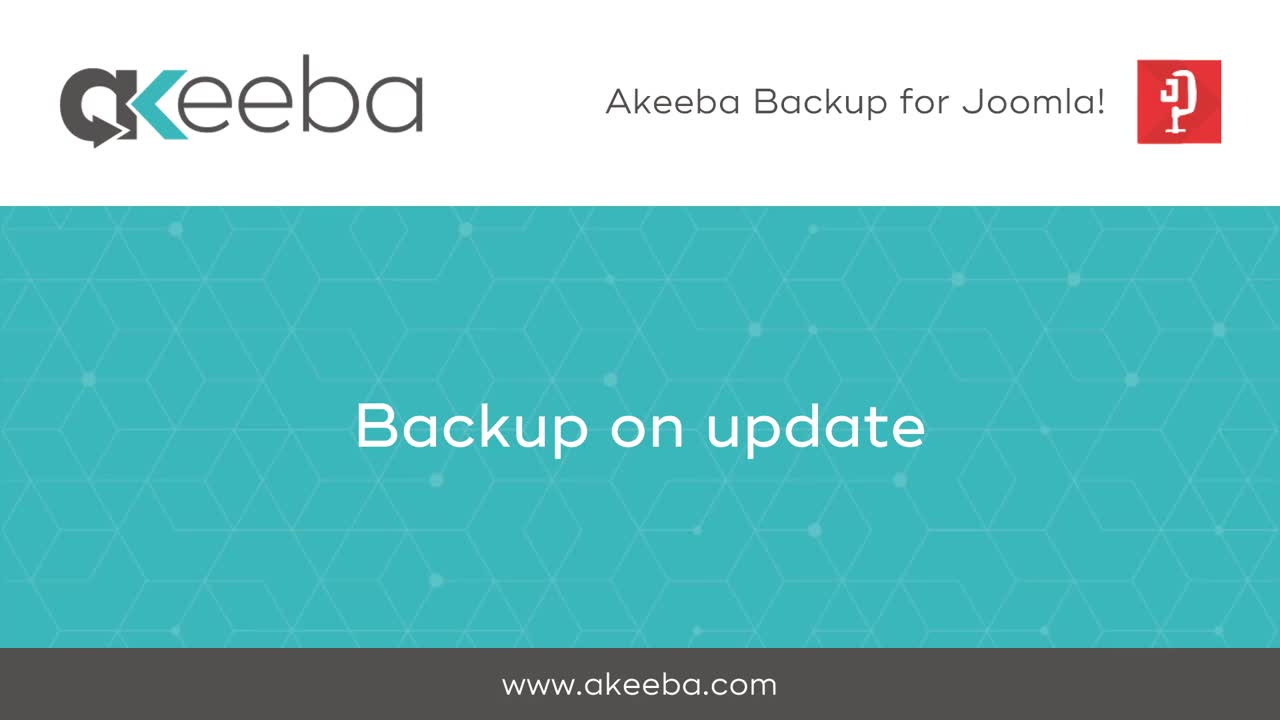Copyright 2006-2026 Akeeba Ltd
Permission is granted to copy, distribute and/or modify this document under the terms of the GNU Free Documentation License, Version 1.3 or any later version published by the Free Software Foundation; with no Invariant Sections, no Front-Cover Texts, and no Back-Cover Texts. A copy of the license is included in the appendix entitled "The GNU Free Documentation License".
Abstract
This is the user manual to Akeeba Backup for Joomla!™ version 9 or later, available on Joomla 4.0 and later.
If you are looking for a quick start to using the component please watch our video tutorials.
Table of Contents
- I. User's Guide to Akeeba Backup for Joomla!™
- 1. Introduction
- 2. Installation, updates and upgrades
- 1. Installing Akeeba Backup
- 2. Upgrading from Core to Professional
- 3. Automatic updates
- 3.1. Troubleshooting the update
- 3.2. Entering your Download ID
- 4. Downgrades
- 5. Uninstalling Akeeba Backup
- 6. Requesting support and reporting bugs
- 3. Migrating from old versions of Akeeba Backup and Joomla!
- 4. Using the Akeeba Backup component
- 1. Custom administrator menu items
- 2. Pages outside the Control Panel panes
- 2.1. Common navigation elements
- 2.2. The Control Panel
- 2.2.1. Additional controls, warnings and error messages in the Control Panel
- 2.2.1.1. Web Push controls
- 2.2.1.2. Full page errors
- 2.2.1.3. Download ID messages
- 2.2.1.4. Media files' permissions
- 2.2.1.5. CloudFlare RocketLoader
- 2.2.1.6. Missing mbstring
- 2.2.1.7. Obsolete PHP version
- 2.2.1.8. Front-end backup Secret Word
- 2.2.1.9. Insecure output directory
- 2.2.1.10. Configuration Wizard
- 2.2.1.11. Migrate your settings from an older Akeeba Backup version
- 2.2.2. Editing the component's Options
- 3. Basic Operations
- 3.1. Profiles Management
- 3.2. Configuration Wizard
- 3.3. Configuration
- 3.3.1. The main settings
- 3.3.2. Database dump engines
- 3.3.3. File and directories scanner engines
- 3.3.4. Archiver engines
- 3.3.5. Data processing engines
- 3.3.5.1. No post-processing
- 3.3.5.2. Send by email
- 3.3.5.3. Upload to Amazon S3
- 3.3.5.4. Upload to BackBlaze B2
- 3.3.5.5. Upload to Box.com
- 3.3.5.6. Upload to CloudMe
- 3.3.5.7. Upload to DreamObjects
- 3.3.5.8. Upload to Dropbox (v2 API)
- 3.3.5.9. Upload to Google Drive
- 3.3.5.10. Upload to Google Storage (JSON API)
- 3.3.5.11. Upload to Google Storage (Legacy S3 API)
- 3.3.5.12. Upload to OneDrive and OneDrive for Business
- 3.3.5.13. Upload to OneDrive (LEGACY)
- 3.3.5.14. Upload to OneDrive (App-specific Folder)
- 3.3.5.15. Upload to Microsoft Windows Azure BLOB Storage service
- 3.3.5.16. Upload to OVH Object Storage
- 3.3.5.17. Upload to OpenStack Swift object storage
- 3.3.5.18. Upload to RackSpace CloudFiles
- 3.3.5.19. Upload to Remote FTP server
- 3.3.5.20. Upload to Remote FTP server over cURL
- 3.3.5.21. Upload to Remote SFTP server
- 3.3.5.22. Upload to Remote SFTP server over cURL
- 3.3.5.23. Upload to SugarSync
- 3.3.5.24. Upload to iDriveSync
- 3.3.5.25. Upload to WebDAV
- 3.4. Backup now
- 3.4.1. Troubleshooting backup issues
- 3.4.1.1. Backup fails after switching to another browser tab, browser window or application
- 3.4.1.2. Where are my backup files?
- 3.4.1.3. How can I download my backup files?
- 3.4.1.4. Why do I get warnings about unreadable files or folders?
- 3.4.1.5. I got an "AJAX loading error" when backing up. What should I do?
- 3.4.1.6. My backup files are not being uploaded to Amazon S3
- 3.4.1.7. How do I know that my backup archive works?
- 3.4.1.8. What happens if I have a backup or restoration problem?
- 3.5. Manage Backups
- 3.6. Import archives
- 3.7. Import archives from S3
- 3.8. View Log
- 4. Include data to the backup
- 5. Exclude data from the backup
- 6. Automating your backup
- 7. Site Transfer Wizard
- 8. Akeeba Backup and the Joomla! custom public folder feature
- 9. Implementing incremental backups
- 10. Remote Storage and OAuth2 Helpers
- 5. Akeeba Backup Command Line Interface (CLI)
- 6. Miscellaneous Extensions (Modules, Plugins)
- 7. Restoring backups and general guidelines
- 1. General guidelines for backing up and restoring your site
- 2. Guidelines for storing your backups remotely / "cloud backup"
- 3. Overview of the backup restoration procedure
- 4. Extracting your backup archives
- 5. Troubleshooting restored sites
- 5.1. Common issues on restored sites and how to solve them
- 5.2. Common issues on restored sites due to PHP incompatibilities between the source and target server
- 5.3. When updating the restored site, the original site changes as well (Entangled web sites)
- 5.4. Clicking on a link on the restored site takes me to the original site (link migration issues)
- 5.5. Issues arising from your computer configuration, browser, ISP, antivirus and firewall incompatibilities
- 6. Unorthodox: the emergency restoration procedure
- II. Security information
- III. Appendices
Akeeba Backup for Joomla! 4 & 5
|
Public
|
Created by RCheesley on 2026-02-07 19:57 CST
Latest post by nicholas on 2026-02-09 15:44 CST
|
|
|
Public
|
Created by scomil808 on 2026-02-09 10:09 CST
Latest post by nicholas on 2026-02-09 15:41 CST
|
|
|
Public
|
Created by stavrosz on 2026-01-29 03:49 CST
Latest post by nicholas on 2026-01-29 09:18 CST
|
|
|
Public
|
Created by bcordis on 2026-01-27 15:39 CST
Latest post by nicholas on 2026-01-28 01:00 CST
|
|
|
Public
|
Created by sforsgren on 2026-01-23 15:25 CST
Latest post by nicholas on 2026-01-25 15:20 CST
|
|
|
Public
|
Created by RobertG on 2026-01-20 03:12 CST
Latest post by RobertG on 2026-01-20 09:13 CST
|
|
|
Public
|
Created by tomstark1963 on 2026-01-18 18:16 CST
Latest post by nicholas on 2026-01-19 01:38 CST
|
|
|
Public
|
Created by timpennington on 2026-01-09 05:13 CST
Latest post by nicholas on 2026-01-14 11:25 CST
|
|
|
Public
|
Created by fc338339 on 2026-01-13 20:55 CST
Latest post by nicholas on 2026-01-14 02:12 CST
|
|
|
Public
|
Created by [email protected] on 2026-01-08 09:21 CST
Latest post by nicholas on 2026-01-08 11:38 CST
|
|
|
Public
|
Created by retoturnverein on 2025-12-22 02:32 CST
Latest post by nicholas on 2025-12-29 04:28 CST
|
|
|
Public
|
Created by retoturnverein on 2025-12-22 02:36 CST
Latest post by nicholas on 2025-12-22 06:19 CST
|
|
|
Public
|
Created by unicserv on 2025-12-21 10:05 CST
Latest post by nicholas on 2025-12-21 11:53 CST
|
|
|
Public
|
Created by ReneSchouten on 2025-12-13 09:06 CST
Latest post by ReneSchouten on 2025-12-20 08:26 CST
|
|
|
Public
|
Created by jjst135 on 2025-12-18 11:11 CST
Latest post by jjst135 on 2025-12-18 11:44 CST
|
|
|
Public
|
Created by tapiochre on 2025-12-18 07:15 CST
Latest post by nicholas on 2025-12-18 07:46 CST
|
|
|
Public
|
Created by pklinke on 2025-12-12 10:24 CST
Latest post by pklinke on 2025-12-13 04:29 CST
|
|
|
Public
|
Created by gebro on 2025-12-11 07:09 CST
Latest post by gebro on 2025-12-11 14:00 CST
|
|
|
Low priority
|
Public
|
Created by ssnobben on 2025-12-11 10:49 CST
Latest post by nicholas on 2025-12-11 11:29 CST
|
|
Public
|
Created by jjst135 on 2025-12-11 07:18 CST
Latest post by nicholas on 2025-12-11 09:43 CST
|
Still need support?
Login or Subscribe to submit a new ticket.
(If filing a bug or you have a pre-sales request, please contact us directly.)