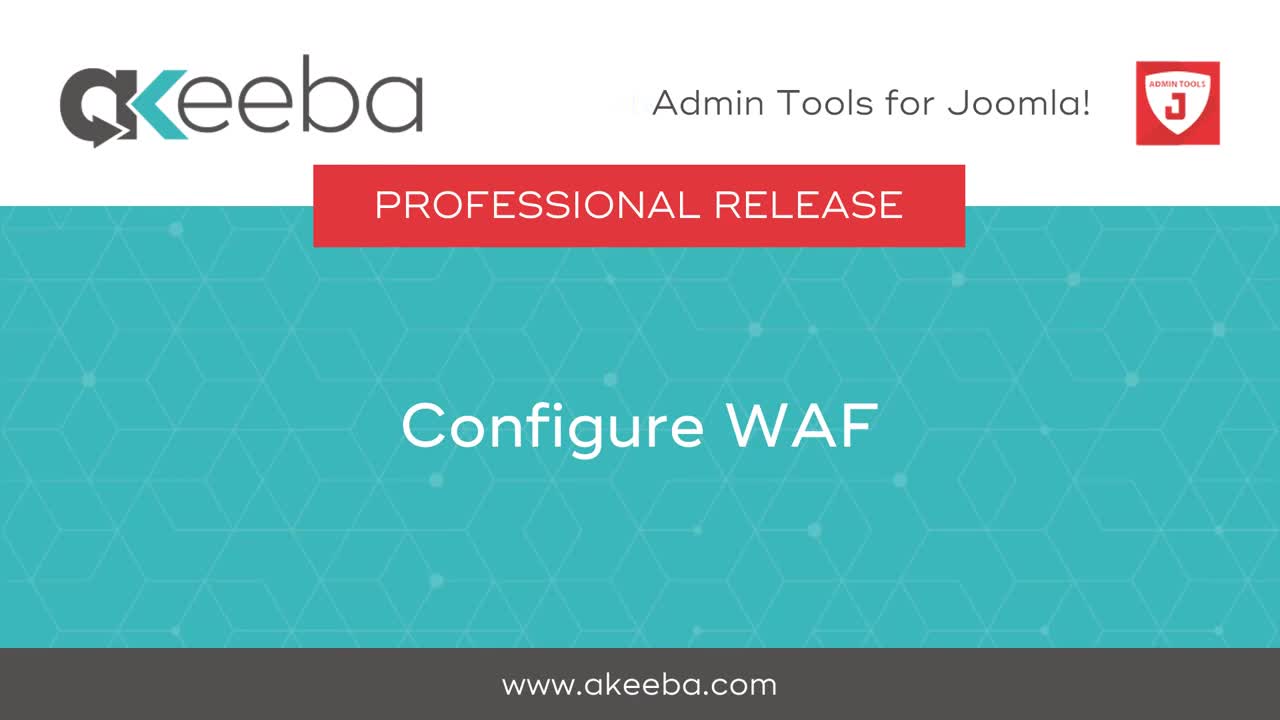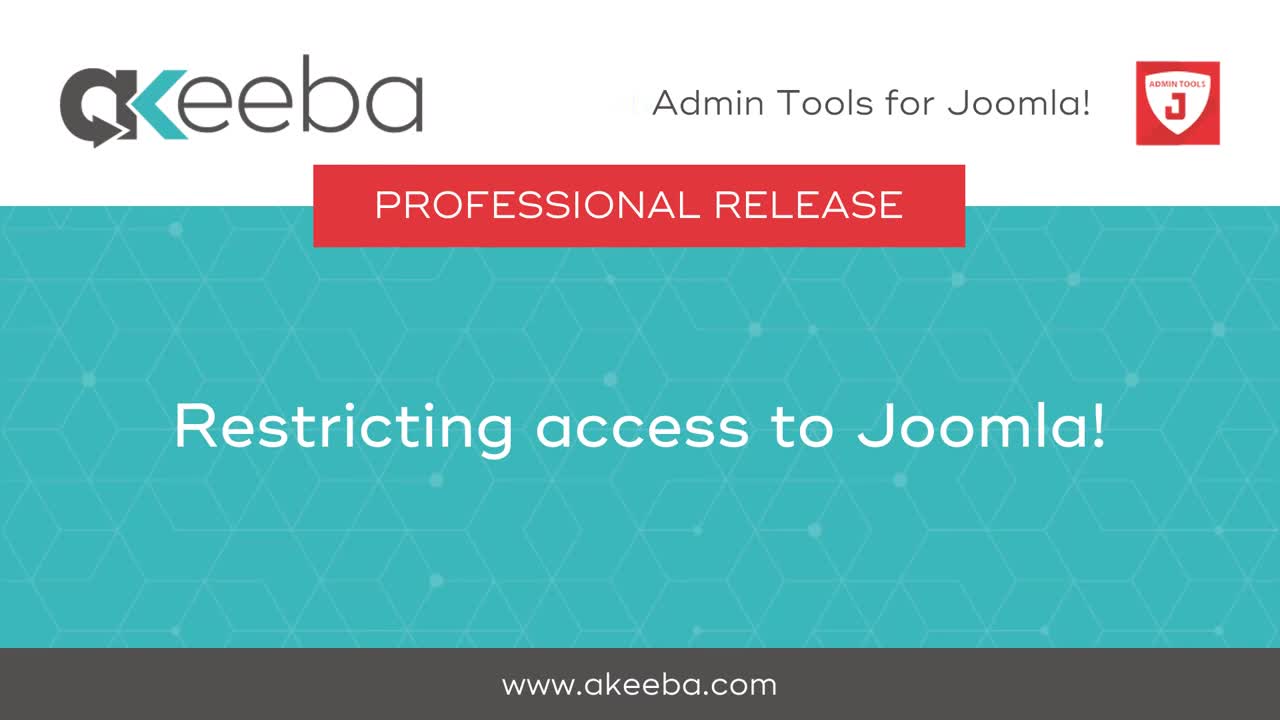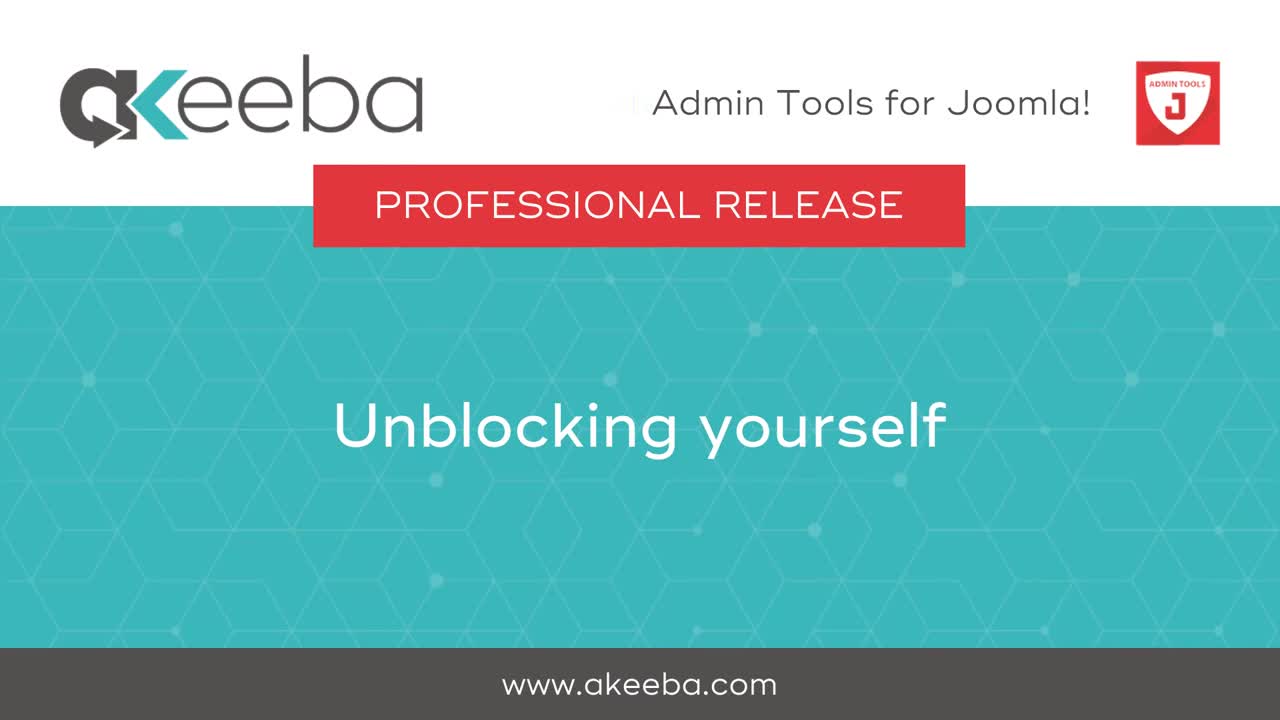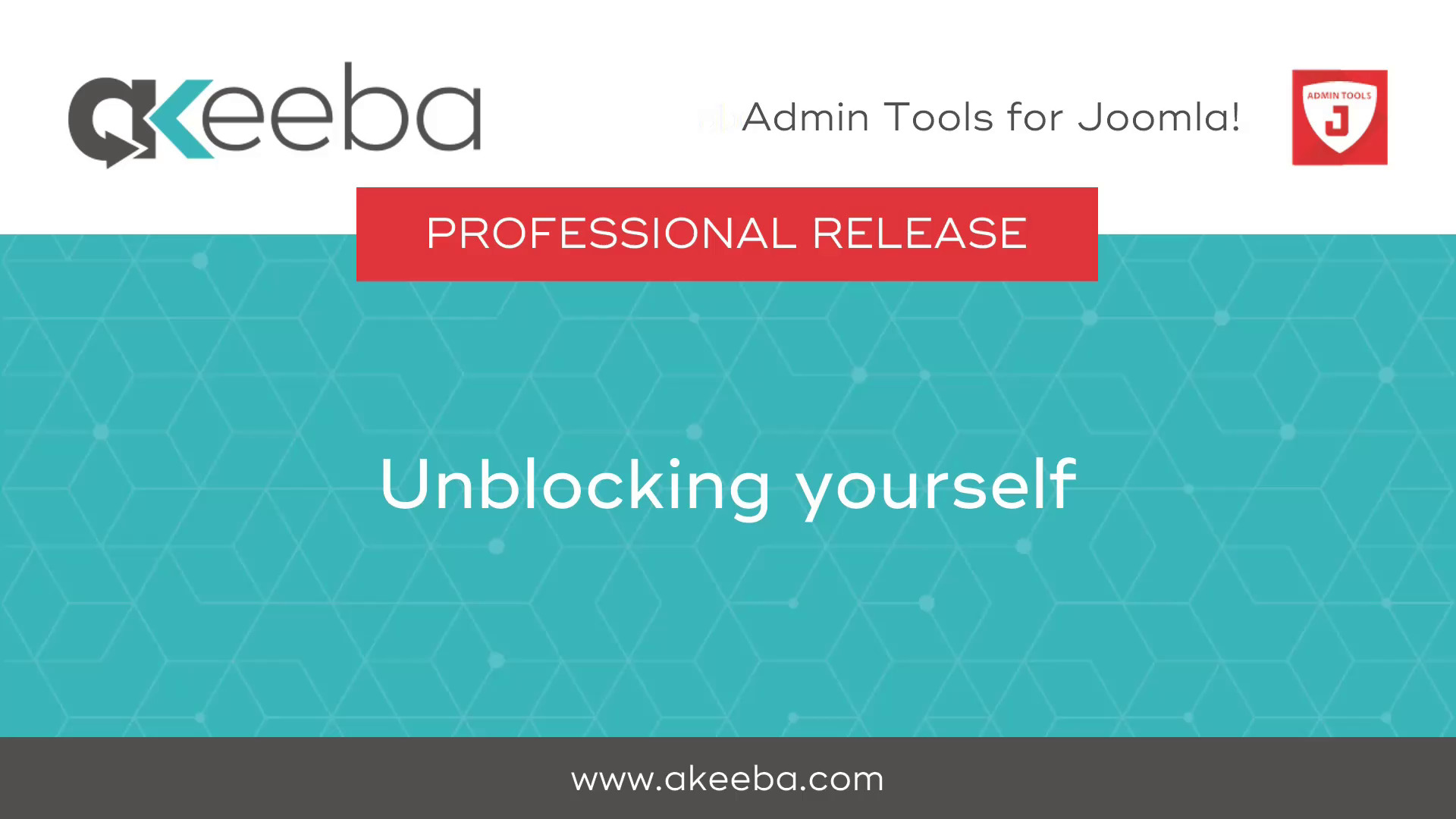Copyright 2010-2026 Akeeba Ltd
Permission is granted to copy, distribute and/or modify this document under the terms of the GNU Free Documentation License, Version 1.3 or any later version published by the Free Software Foundation; with no Invariant Sections, no Front-Cover Texts, and no Back-Cover Texts. A copy of the license is included in the appendix entitled "The GNU Free Documentation License".
Abstract
This book covers the use of the Admin Tools site security component, module and plugin bundle for sites powered by Joomla!™ 4 and 5. Both the free Admin Tools Core and the subscription-based Admin Tools Professional editions are completely covered.
Table of Contents
- 1. Getting Started
- 1. What is Admin Tools?
- 2. Server environment requirements
- 3. Installing Admin Tools
- 4. Upgrading from Core to Professional
- 5. Automatic updates
- 6. Entering your Download ID
- 7. Update notes
- 8. Requesting support and reporting bugs
- 9. Uninstalling Admin Tools
- 10. Quick Setup
- 2. Using Admin Tools
- 1. The Control Panel
- 2. The component Options
- 3. Fixing the permissions of files and directories
- 4. Emergency Off-Line Mode
- 5. Protect your administrator back-end with a password
- 6. The .htaccess maker
- 7. The NginX configuration maker
- 8. The web.config maker
- 9. Web Application Firewall
- 9.1. Visitor IP addresses in Joomla
- 9.2. Configure WAF
- 9.3. WAF Exceptions
- 9.4. WAF Deny List
- 9.5. Administrator Exclusive Allow IP List
- 9.6. Site IP Allow List
- 9.7. Site IP Disallow List
- 9.8. Anti-spam Bad Words
- 9.9. Blocked Requests Log
- 9.10. Auto Blocked IP Addresses
- 9.11. Auto IP Blocking History
- 9.12. Email templates
- 10. Database tools
- 11. The PHP File Scanner
- 12. SEO and Link Tools
- 13. Reset Joomla! Update
- 14. URL Redirection
- 15. Cleaning your temporary files directory
- 16. Protecting Admin Tools with a password
- 17. Import and Exporting Settings
- 18. Access Control
- 19. The "System - Admin Tools" plugin
- 20. Automating maintenance tasks
- 20.1. Admin Tools – PHP File Change Scanner
- 20.2. Admin Tools – Blocked Requests Log cleanup
- 20.3. Admin Tools – Session table repair & optimise
- 20.4. Admin Tools – Clean up session metadata
- 20.5. Admin Tools – Cache clean-up
- 20.6. Admin Tools – Clean up the temporary directory
- 20.7. Admin Tools – Delete inactive users
- 20.8. Admin Tools – Auto-import configuration
- 20.9. Admin Tools – Reset Joomla! Update
- 21. Rescue Mode
- 22. Custom public folder
- 23. Troubleshooting guide
- 23.1. — THIS HEADER IS INTENTIONALLY LEFT BLANK —
- 23.2. Administrator password protection issues
- 23.3. New Super Users are blocked and deactivated after login
- 23.4. Can not create or edit Managers, Administrators, Super Administrators using Admin Tools (403 error thrown)
- 23.5. Locked out of my site after applying a .htaccess using Admin Tools' .htaccess Maker
- 23.6. Admin Tools' Web Application Firewall (WAF) locked you out of your site
- 23.7. My components, modules or templates stopped working after using Admin Tools .htaccess Maker and how to determine and apply exceptions
- 23.8. I created a .htaccess file on my main site and I can't access my other domains / subdirectories on the same account
- 23.9. The administrator secret URL parameter is not working
- 23.10. There are too many security exceptions. Should I be worried?
- 3. Admin Tools Command Line Interface
- 1. Common conventions
- 2. Command Reference
- 2.1. Blocked Request Management
- 2.2. IP Allow and Disallow
- 2.3. Bad Words Management
- 2.4. Export and Import Settings
- 2.5. Web Application Firewall
- 2.5.1. admintools:waf:get
- 2.5.2. admintools:waf:list
- 2.5.3. admintools:waf:set
- 2.5.4. admintools:wafdeny:add
- 2.5.5. admintools:wafdeny:list
- 2.5.6. admintools:wafdeny:modify
- 2.5.7. admintools:wafdeny:remove
- 2.5.8. admintools:wafexceptions:add
- 2.5.9. admintools:wafexceptions:list
- 2.5.10. admintools:wafexceptions:modify
- 2.5.11. admintools:wafexceptions:remove
- 2.6. Automation
- 2.7. .htaccess Maker / NginX Conf Maker / web.config Maker
- A. GNU General Public License version 3
- B. GNU Free Documentation License
List of Tables
- 2.1. Sample spreadsheet
Admin Tools for Joomla! 4 & 5
|
Public
|
Created by Infrabaker on 2025-05-13 09:34 CDT
Latest post by nicholas on 2025-05-16 05:44 CDT
|
|
|
Public
|
Created by slavelle on 2025-05-14 14:15 CDT
Latest post by nicholas on 2025-05-15 01:08 CDT
|
|
|
Public
|
Created by danlbenEden on 2025-05-12 17:04 CDT
Latest post by nicholas on 2025-05-14 07:10 CDT
|
|
|
Public
|
Created by createdesigns on 2025-05-12 16:05 CDT
Latest post by createdesigns on 2025-05-13 03:55 CDT
|
|
|
Public
|
Created by dorsetakeeba on 2025-04-22 11:05 CDT
Latest post by nicholas on 2025-05-11 09:56 CDT
|
|
|
Public
|
Created by Cpointcc on 2025-05-08 15:16 CDT
Latest post by nicholas on 2025-05-11 09:53 CDT
|
|
|
Public
|
Created by syco on 2025-05-08 00:32 CDT
Latest post by nicholas on 2025-05-08 02:16 CDT
|
|
|
Public
|
Created by krisvrancken on 2025-04-26 02:00 CDT
Latest post by nicholas on 2025-04-28 03:07 CDT
|
|
|
Public
|
Created by stpls on 2025-04-23 02:21 CDT
Latest post by stpls on 2025-04-24 01:57 CDT
|
|
|
Public
|
Created by [email protected] on 2025-04-23 23:07 CDT
Latest post by nicholas on 2025-04-24 01:13 CDT
|
|
|
High priority
|
Public
|
Created by robjrobj on 2025-04-22 13:56 CDT
Latest post by tampe125 on 2025-04-23 04:20 CDT
|
|
Public
|
Created by wynchcote on 2025-04-17 03:49 CDT
Latest post by wynchcote on 2025-04-17 11:57 CDT
|
|
|
Public
|
Created by jciconsult on 2025-04-17 08:51 CDT
Latest post by nicholas on 2025-04-17 11:39 CDT
|
|
|
Public
|
Created by jjst135 on 2025-04-13 11:30 CDT
Latest post by jjst135 on 2025-04-14 04:50 CDT
|
|
|
Public
|
Created by webgobe on 2025-04-12 02:14 CDT
Latest post by nicholas on 2025-04-14 02:14 CDT
|
|
|
Public
|
Created by marcw on 2025-04-12 11:53 CDT
Latest post by nicholas on 2025-04-14 02:10 CDT
|
|
|
Public
|
Created by paracelsus on 2025-04-11 11:18 CDT
Latest post by nicholas on 2025-04-11 11:59 CDT
|
|
|
Public
|
Created by enclavecoa on 2025-04-10 19:54 CDT
Latest post by nicholas on 2025-04-11 00:18 CDT
|
|
|
Public
|
Created by mikehermary on 2025-03-25 01:37 CDT
Latest post by nicholas on 2025-04-09 07:56 CDT
|
|
|
Public
|
Created by mcambou1 on 2025-04-08 04:38 CDT
Latest post by nicholas on 2025-04-08 05:32 CDT
|
Still need support?
Login or Subscribe to submit a new ticket.
(If filing a bug or you have a pre-sales request, please contact us directly.)